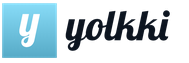1c accounting retail sales report. Postings on retail revenue and preparation of cash documents
Receiving cash revenue from retail sales imposes certain responsibilities on the organization. If settlements between organizations for the sale of goods, works, and services occur mainly in a non-cash manner, then settlements with individuals usually occur in cash, less often using electronic means of payment.
In this article we will examine in detail the preparation of cash documents, accounting, tax accounting and postings for retail revenue that comes in the form of cash from individuals. Let's touch a little on the need to use cash register equipment.
1. Selling for cash with a cash register
2. How to register retail sales
3. How to fill out the cashier-operator log
4. Retail sales report
5. PKO for retail revenue
6. Entering PKO data into the cash book
7. Postings for retail revenue - example
8. Retail invoice and sales ledger
9. Retail accounting using the simplified tax system
10. Report on retail sales in 1C: Accounting
So, let's go in order. If you don't have time to read a long article, watch the short video below, from which you will learn all the most important things about the topic of the article.
(if the video is not clear, there is a gear at the bottom of the video, click it and select 720p Quality)
We will discuss the topic further in the article in more detail than in the video.
1. Selling for cash with a cash register
A legal entity or individual entrepreneur planning to accept cash as payment for his goods, work or services or make payments using payment cards, first of all decides whether he is obliged to use cash register equipment, or whether he can use other forms of confirmation of payment acceptance .
The scope of application of cash register equipment (CCT) is regulated by Federal Law dated May 22, 2003 N 54-FZ “On the use of cash register equipment when making cash payments and (or) settlements using electronic means of payment.” In 2016, global changes were made to it.
Despite the fact that the topic of this article is not directly devoted to the use of cash registers in calculations, we will touch upon this issue. Because Further paperwork directly depends on this.
CCT is used by all organizations and individual entrepreneurs when they make cash payments or payments using payment cards in the case of the sale of goods, performance of work or provision of services.
This is the default condition. Terms of mandatory use of CCP
- when paying cash and cards with customers:
- - from February 1, 2017 - for those who are already using CCP
- from July 1, 2018 - for organizations and individual entrepreneurs providing services to the population (now they issue BSO), for taxpayers on UTII and patent (now they can issue sales receipts at the request of the buyer), owners of vending machines. Cash registers used in calculations must allow online transmission of calculation data to the tax office via the Internet. fiscal data operator

(OFD). The buyer can receive both a paper check and a check by email (this will be implemented through a special application on the buyers’ phones).
There are a number of exceptions when CCP may not be used. Among them, for example, the sale of newspapers and magazines, travel documents, trade at markets and fairs, peddling trade, sale of kvass and milk from tanks, hawking vegetables, etc. Also, cash register systems are not used for settlements in remote and hard-to-reach areas.
Therefore, in the near future, when selling for cash, it will be mandatory to use a cash register, with very limited exceptions.
2. How to register retail sales
So, from now on we will assume that you are using a cash register. But simply running a check on a cash register and handing it over to the buyer (send it to him by email) is not all. Or rather, everything is just beginning, since you need to know how to document retail sales. You should clearly understand the differences between the operating cash desk and the main cash desk of the organization. Operating cash – this is a box with cash at the cash register (the accounting document here is the cashier-operator’s journal). Main (main) cash desk
- this is the money for which the cash register limit is set (the accounting document is already different - the cash book).
So, during the sale, each buyer is punched and given a cash receipt. All movements on the operating cash desk are reflected in Cashier-operator's journal. In connection with the transition to online cash registers, it is not yet clear whether this journal will need to be maintained in the future or not. But while it is in use, it has not been cancelled, so we will discuss the procedure for maintaining and filling it out.

Regulations:
- “Standard rules for the operation of cash registers when making cash settlements with the population” (approved by the Ministry of Finance of the Russian Federation on August 30, 1993 No. 104, applied to the extent that does not contradict Law No. 54-FZ)
- “Album of unified forms of primary accounting documentation for recording cash settlements with the population when carrying out trade operations using cash registers” (forms approved by Resolution of the State Statistics Committee of the Russian Federation dated December 25, 1998 No. 132) - this document approved the form of the Cashier-Operator Journal KM-4.
Despite the dates, these documents are current.
The cashier-operator's journal is used to record transactions regarding the receipt and expenditure of cash (revenue) for each cash register machine of the organization, and is also a control and registration document of meter readings. The cashier-operator's journal KM-4 is the main document reflecting the movement of cash in the store's cash register. It is set up for each cash register separately.
3. How to fill out the cashier-operator log
The journal must be laced, numbered and sealed with the signatures of the head and chief accountant of the organization.
All entries in the “Journal of the cashier-operator” KM-4 are kept by the cashier-operator in chronological order, line by line, without spaces, in ink or a ballpoint pen.
Entries are made on the basis z-reports(report with cancellation), which are taken at the end of the working day (shift). We will not give examples of z-reports, because... their appearance depends on the cash register used.
Each new report must be formatted on a new line. You can see an example of filling in the screenshots below.


If three shifts and different cashiers work on one cash register, then three separate lines from the same date must be entered.
Pay attention to column 11 “Deposited in cash” - this column indicates only the amount of cash received from customers (card payments and returns are not included).
An entry in the journal should be made every time a shift at the cash register was opened, even if no cash was received at the cash register for the day.
4. Retail sales report
After the z-report is taken and the next line in the cashier-operator’s journal is filled in, certificate-report of the cashier-operator according to form No. KM-6. The certificate report reflects the readings of the cash register counters at the beginning and end of the shift, revenue for the day (shift), and the amount returned by customers. These data are identical to those entered in the cashier-operator’s journal.
The Z-report is attached to the cashier-operator's certificate (retail sales report) and, together with cash proceeds, is submitted to the main cash register.

5. PKO for retail revenue
So, we found out that at the end of the working day, retail revenue is transferred from the operating cash desk to the main cash register. In this case, the cashier of the main cash register receives (from the cashier or senior cashier) cash proceeds, a certificate from the cashier-operator (retail sales report) and a z-report attached to it.
The cashier must issue a PKO in the name of the person depositing cash proceeds to the main cash desk (cashier, senior cashier) - for the entire amount of proceeds received from him. If several cashiers hand over the proceeds, then the PCO is issued for each one.
In the line “Accepted from” the full name of the person who is donating the proceeds is indicated, in the line “Base” - retail proceeds (you can also indicate the name of the store or the number of the operating cash register).
The receipt from the PKO is stamped and given to the depositor (cashier).
Data on receipt of cash proceeds is entered into the cash book.

6. Entering PKO data into the cash book
A cash book is a special form (journal) for recording cash transactions, which contains information on all receipts and withdrawals of cash at the organization’s cash desk.
Maintaining a cash book is based on the following: regulations:
- — Resolution of the State Statistics Committee of the Russian Federation dated August 18, 1998 No. 88 “On approval of unified forms of primary accounting documentation for recording cash transactions and recording inventory results”
- — Directive of the Central Bank of the Russian Federation dated March 11, 2014 No. 3210-U.
The first contains a standard cash book form (No. KO-4), the second contains some rules for filling it out. A legal entity carrying out transactions with cash, regardless of the taxation system applied, is required to maintain a cash book (clause 1, clause 4.6, clause 4 of Directive N 3210-U). Individual entrepreneurs may not keep a cash book.
You can keep a cash book on paper or electronically:
- - on paper, the book is drawn up by hand or using a computer (other equipment) and signed with handwritten signatures.
- — in electronic form, the book is prepared using a computer (other equipment) ensuring its protection from unauthorized access and signed with electronic signatures.
There are two ways to maintain a cash book on paper:
- — filled out by hand (the book is printed in advance or purchased, bound and pages numbered);
- - filled out using software and hardware (the book is filled out on a computer and then printed).
It is convenient to fill out the cash book using technical means, for example, in an accounting program. Typically, the program generates a cash book automatically, based on the entered incoming and outgoing cash orders.
At the end of each working day, the cashier prints out and signs a sheet of the cash book, and hands over the PKO and RKO issued for the day to the accountant. If no cash transactions were carried out during a working day, no entries are made in the cash book for that day.
During the calendar year (or other period determined by the organization), the printed sheets of the cash book are numbered (usually numbering occurs automatically when printed from an accounting program), collected in a folder, and at least once a year stitched into a single book, sealed in the same way as the cash book, filled out by hand, certified by the signatures of the chief accountant and the head of the organization and the seal of the organization (if you use one).
See below for an example of filling out a cash book.

7. Postings for retail revenue - example
Now that we have dealt with the preparation of primary documents, let's look at the postings for retail revenue using an example.
Ogorodnik LLC is engaged in the retail sale of vegetables to individuals. On September 14, vegetables worth 22,000 rubles were sold, incl. VAT 10%. Individuals pay in cash in the store. The cost of goods sold was 8,000 rubles. Let's make entries for retail revenue:
Debit 50-2 – Credit 90-1
Debit 90-3 – Credit 68– in the amount of 2000 rubles. – VAT charged
Debit 50-1 – Credit 50-2– in the amount of 22,000 rubles. – cash proceeds are deposited into the main cash register
Debit 90-2 – Credit 41- in the amount of 8,000 rubles. — the cost of goods sold is written off.
You can also use account 62, in which case the transactions for retail revenue will be as follows:
Debit 62-1 – Credit 90-1– in the amount of 22,000 rubles. – revenue is reflected
Debit 50-2 – Credit 62-1- in the amount of 22,000 rubles. – the buyer’s debt is repaid.
The rest is all the same.
A few words about the recognition of income for the purpose of calculating income tax. Income is recognized:
- With the accrual method: on the date of sale of goods, works, services.
- With the cash method: on the day money is received in bank accounts or at the cash desk.
In retail sales, if we do not consider prepayment, the moment of receipt of payment for goods, work, services and the transfer of goods, performance of work, provision of services coincides in time. Therefore, the date of recognition of income in tax accounting under the accrual method and the cash method will coincide.
Income will be recognized on the date of sale of goods, work, or services. Those. in our example, Ogorodnik LLC will reflect the receipt of income on September 14.
8. Retail invoice and sales ledger
If the seller organization is located on OSNO, then it is a VAT payer. Consequently, when selling goods, there is an obligation to charge VAT and issue an invoice. However, a retail buyer who purchases goods for his own consumption does not need an invoice.
For this situation, the Tax Code provides a separate rule. According to clause 7 of Article 168 of the Tax Code, when selling goods for cash by organizations and individual entrepreneurs in retail trade, public catering and when performing work or providing services to the population, it is not necessary to issue invoices. It is enough to issue the buyer a cash receipt or other document in the established form.
But the question arises, if an invoice is not issued for retail sales, what then should be recorded in the sales ledger? The Rules for Maintaining the Sales Book (approved by Government Decree No. 1137 dated December 26, 2011) stipulate that in such a situation, the details of the cash register control tape (z-report) generated per day are registered in the sales book.
When filling out the sales book, you will also be faced with the question of what to indicate in columns 7 and 8. This is the name and TIN/KPP of the buyer, you do not have them. You need to put dashes in these columns. In column 2 “Operation type code” you will indicate code 26. This is the code for VAT evaders, including individuals.
9. Retail accounting using the simplified tax system
In tax accounting using the simplified tax system, the date of recognition of income is the date of receipt of funds from the buyer (cash method). Those. for our example, if Ogorodnik LLC works on the simplified tax system, income will be recognized on the same day - September 14, when the sale took place and the funds arrived at the cash desk.
Postings for retail revenue on the simplified tax system will be similar to the previous example, only postings for VAT calculation will be absent.
Retail tax accounting using the simplified tax system is maintained in the Income and Expense Accounting Book. The basis for making an entry in the book will be a cash receipt order, because it is the primary accounting document confirming the deposit of funds into the cash register.
The entry in the book will be something like this:
PKO No. 54 dated 09.14.16
Received from sales to retail customers
10. Report on retail sales in 1C: Accounting
For those who keep records in the 1C: Accounting program - watch how to create a report on retail sales in 1C: Accounting in video format.
What problematic issues did you encounter regarding the accounting and processing of retail revenue? Ask them in the comments!
Postings on retail revenue and preparation of cash documents
In this article, we will look in detail at all the main operations when maintaining retail trade records in the 1C Accounting 8.3 program, including sales at non-automated retail outlets.
Often, before goods purchased from a supplier are transferred to retail, they first arrive at a wholesale warehouse. If you do not have such a practice, for example, you do not have a wholesale warehouse and all goods are immediately shipped to a single retail outlet. You can safely bring them to the retail warehouse.
In our example, we will create a , which is located in the “Purchases” menu. Our operation type will be “Goods (invoice)”.
We will not show in detail how to fill out this document within the framework of this article. Please note that when reflecting receipts to a wholesale warehouse, the warehouse itself must have the “Wholesale warehouse” type.
The figure below shows an example of filling out a receipt document for the wholesale warehouse of the “Complex” trading house from the “Products” database.

Setting prices
So, we have already purchased all the necessary goods from the supplier and are ready to sell them to the end buyer. But before we do this, we need to set retail prices - those at which we will begin to sell these goods.
They are located in the “Warehouse” menu, but to simplify the example, we will create it based on the receipt of goods. Of course, this option is not always convenient, but it is used quite often.

The created document automatically included goods from the receipt. Let’s fill in the prices for each item and indicate the price type (in this case, we created it ourselves in the directory and called it “Retail”). Now the document can be posted. These prices will be valid from the date indicated in the header of the document.

Moving goods to a retail warehouse
If you first received the goods at the wholesale warehouse, then you will need to transfer them to the retail warehouse or to a manual point of sale. The latter refers to points such as a stall, a market tent and others where it is not possible to keep records due to the lack of a PC or electricity.
First we will create these warehouses. They will be practically no different from the wholesale one except for the type.
As a result, we will get a sales area of store No. 23 with the “Retail store” type.

Let's call the non-automated retail outlet “Stall at the railway station.” She will have a different type.
In our example, both warehouses use the same type of prices, but you can set different ones. Then you will have to create two “Setting Item Prices” documents for each of these price types.

In order to reflect the transfer of purchased goods from our wholesale warehouse to the store and stall created above, we will create a document “”. You can find it in the “Warehouse” menu.
The figure below shows an example of filling out a document for moving goods from the main wholesale warehouse to a kiosk at the railway station.

Retail sales report
If you have completed all the previous steps correctly, then your retail warehouse will already contain goods with completed sales prices to the final buyer.
Now we can move on to directly reflecting the sale of goods. From the Sales menu, select Retail Sales Reports. This document is required to reflect retail sales.

In the header of the document we indicated the organization and retail warehouse “Trading floor of store No. 23”. The cash register account, as expected, is 50.01. Also, for the purpose of additional analytics on management accounting, we indicated the DDS Item “Retail Revenue”.
Sales in manual retail outlets
Above we took into account sales in a retail store. Now let's move on to a non-automated point of sale - a “stall”.
Non-automated retail outlets in 1C are points where it is not possible to install a computer and establish a connection with a common database. Sales data is not entered regularly.
Cash receipt
The first step is to reflect the receipt of cash with the transaction type “Retail Revenue”. If in a retail store a buyer could pay for an item with a bank card, this is unlikely here.
An example of a completed document is shown in the figure below. If you have missing revenue, you simply won’t be able to report on retail sales.

Reflection of retail sales
Let's assume that our seller does not write down in a notebook how many of which goods he sold. In this case, it is most logical to obtain the sales volume by simply subtracting the balance from the previously transferred quantity of goods.
For such purposes, in the 1C: Accounting program there is a document “Inventory of goods”. It is located in the "Warehouse" menu.
In the inventory document we will indicate the organization, our warehouse “Stall at the railway station” and, if necessary, . For convenience, we will fill the goods according to the balances in the warehouse. After this, you need to indicate how many products actually remain in the “Actual Quantity” column.

As shown in the figure above, the “Deviation” column essentially reflects the quantity that was sold at this stall.
Now you can post this document and, based on it, create a report on retail sales.

The form of the created document opened in front of us, in which absolutely everything was filled out automatically. Please note that the “Quantity” column includes all the data from the “Quantity fact” column of the inventory document.

If you did not take into account the revenue received in the program, the program will not allow you to post the document and will display a message similar to the one shown in the figure below.

See also video instructions for reflecting such operations:
In the new edition 1.5 of "1C: Accounting 8.0"*, released in October 2005, the functionality of accounting for goods in retail trade has been significantly expanded. Now you can take into account goods not only in purchase prices, but also in sales prices, which is especially important for non-automated retail outlets. 1C methodologists talk about new accounting opportunities for retail trade.
Note:
* Read more about the new features of edition 1.5
Now in the accounting policy you can choose one of two ways to value goods in retail trade: at purchase prices or at sales prices. Previously, 1C: Accounting 8.0 did not provide such a choice, and goods in retail trade were taken into account only in purchase prices. "1C: Accounting 7.7" does not provide the opportunity for such a choice.
New features of 1C:Accounting 8.0 can significantly simplify operations for accounting for goods at retail outlets. When accounting for goods in sales prices, store employees deal with only one price of the goods - the one written on the price tag. In addition, the work of accountants in entering credentials into the 1C: Accounting 8.0 information base is simplified.
Types of outlets
"1C: Accounting 8.0" is designed for accounting work in retail outlets of varying degrees of automation. To select the operating methodology, all retail outlets are divided into the following two categories: automated retail outlets and non-automated retail outlets.
automated(hereinafter referred to as ATT), if its technical support means or the specifics of trading activities allow it to generate a daily detailed report on goods sold for subsequent entry into the 1C: Accounting 8.0 information base. Moreover, the point of sale can be literally automated: sellers’ workplaces are equipped with personal computers, and the network version of “1C: Accounting 8.0” is used to register sales. In addition, a point of sale can be considered “conditionally” automated if the number of goods sold daily is small and it is not difficult to manually prepare a daily sales report (for example, when selling cars). Sales information is reported daily to the accounting department, where it is entered into the 1C: Accounting 8.0 information database.
From the point of view of "1C: Accounting 8.0", a retail outlet is considered manual(hereinafter - NTT), if detailed information about the goods sold is not entered into the information base "1C: Accounting 8.0" on a daily basis. The role of NTT can be trays, kiosks, sections in stores, or stores themselves with a large assortment of sales, where it is quite difficult to manually compile a sales report every day and enter it into the information base. In NTT, data on product balances becomes outdated as retail sales proceed. To restore the relevance of this data, it is necessary to periodically conduct an inventory and enter its results into the information base. Now "1C: Accounting 8.0" allows you to carry out inventory using a simplified method, which we will discuss below.
Of course, legal requirements regarding the recording of sales revenue using cash registers must be observed at any retail outlet. Regardless of the type of outlet, the information base "1C: Accounting 8.0" daily reflects the receipt of revenue in the debit of account 50 "Cash". The transfer of goods from the organization's wholesale warehouse to the retail outlet is reflected both in quantitative and monetary terms.
In the information base "1C: Accounting 8.0" information about the enterprise's retail outlets is indicated in the list of warehouses. In the warehouse type attribute, you can select one of the following values:
- wholesale;
- retail (meaning ATT);
- non-automated point of sale (NTT).
Setting up product accounting parameters
The method for valuing goods in retail trade is specified in the accounting policy settings. If you choose the valuation method based on sales value (see Fig. 1), then in the settings for analytical accounting of inventories (MP) (the “Setting up accounting parameters” form, the “Analytical accounting of MAI” tab), you can specify additional accounting parameters (Fig. 1).
If you specify the use of turnover analytics for the item in the accounting settings, then the goods at the specified points will be accounted for in account 41.12 "Goods in retail trade (in NTT at sales value)" with additional analytical accounting for item turnover: "1C: Accounting 8.0" will automatically establish analytical accounting for account 41.12 using the “Nomenclature” sub-account type and set the attribute to account for only turnover. Thanks to this, using a standard report (in particular, a balance sheet), it will be possible to view the debit turnover on this account - receipts of goods in NTT - and obtain a breakdown of these turnovers down to item items. But please note that the standard report will not show information about the stock of items in NTT.
If NTT sells goods that are subject to VAT at different rates (for example, 18% and 10%), then in the accounting settings you should set the attribute to account for goods in terms of VAT rates. Following this, “1C: Accounting 8.0” will automatically install analytical accounting for account 41.12 according to the subaccount type “VAT Rates”.
To comply with the requirements of the Tax Code of the Russian Federation (Article 153) regarding separate accounting of the taxable base by type of goods (work, services) taxed at different VAT rates, the following technique can be used: proceeds from the sale of goods taxed at different VAT rates are included in the control cash register (KKM) of a retail outlet for different departments. Then, when the cash register shift is completed and the cash register Z-report is generated, revenue from sales of goods taxed at different VAT rates can be seen as the total amounts of different departments.
If you choose the method of valuing goods in retail trade at sales prices, then “1C: Accounting 8.0” will use accounts 41.11 “Goods in retail trade (at sales price)” and 42.01 “Trade margin in automated retail outlets” for accounting of goods in ATT. with additional analytical accounting for the types of subconto "Nomenclature" and "Warehouses". Maintaining analytical accounting by subaccount type "Parties" for these accounts is specified in the accounting settings.
If in the accounting policy you select the method of valuing goods in retail trade at acquisition cost, then “1C: Accounting 8.0” will take into account goods in account 41.02 “Goods in retail trade (at purchase cost)” with analytical accounting for the same types of subaccounts ( “Nomenclature”, “Warehouses”) both in ATT and NTT (see Fig. 2).

General information on the accounting of goods in retail trade and the procedure for storing balances in accounting are given in Table 1.
Table 1
| Method for evaluating goods in retail | Manual point of sale (NTT) | Automated point of sale (ATT) |
|---|---|---|
|
By sales price |
||
|
Account |
41.12 - goods |
41.11 - goods |
|
Quantitative accounting |
Yes (on the goods account) |
|
|
Analytical accounting sections |
Stock |
Nomenclature |
|
By purchase price |
||
|
Account |
41.02 - goods |
41.02 - goods |
|
Quantitative accounting | ||
|
Analytical accounting sections |
Nomenclature | Nomenclature Stock Batch(optional) |
Registration of retail trade transactions
Receipt of goods at the point of sale
The movement of goods from the enterprise's wholesale warehouse to the retail outlet is registered by the document "Movement of goods" with the type of operation "goods, products". Moreover, the tabular part of the document indicates data on the number of goods arriving at the retail outlet (see Fig. 3).

Data on prices are not indicated in this document: it is believed that item prices are determined by the price type, which is used as one of the details of the point of sale. In "1C: Accounting 8.0" several prices can be set for each item; A distinctive feature of these prices is the type of price ("purchase", "wholesale", "retail", etc.). To set item prices, a document is used, which is called: “Setting item prices.”
To register the receipt of goods at a retail outlet directly from the supplier, the document “Receipt of goods and services”, which is usual in this situation, is used. If you use the method of valuing goods at sales prices, then immediately after selecting a non-automated retail outlet (NTP) in the “warehouse” field, “1C: Accounting 8.0” will offer to “collapse by item” the tabular part of the document (see Fig. 4).

“Collapse by item” is an automatic removal of the “item” column from the tabular part of the “Products” tab. If the user agrees to this, then information about the receipt of goods from the supplier can be entered into the information base in a simplified manner: in a total amount (or several amounts, if it is easier for the user) without detailing the product range.
In a similar way, you can “collapse” the tabular parts of documents used to register other business transactions: revaluation of goods in NTT, as well as the movement of goods between two NTT. When registering the movement of goods, the following obvious principle is observed: if goods are moved between two storage locations and at least one of them requires detailed accounting of goods by product range (this can be either a wholesale warehouse or an ATT), then the tabular part of the movement document cannot be folded
When retailing consignment goods, regardless of the type of outlet and the method of valuing goods in retail, consignment goods are always taken into account with detail by item. In the case of a non-automated point taken into account in sales prices, this means that in receipt and transfer documents, the tabular part with the list of commission goods cannot be collapsed.
Retail sales in ATT
To register retail sales in ATT, regardless of the chosen method of evaluating goods in retail trade, the document “Report on Retail Sales” is used (see Fig. 5).

The tabular part of this document is intended for entering information about the number of goods sold, and the goods themselves are selected from the "Nomenclature" directory.
Retail sales in NTT
The method for registering retail sales in NTT depends on the chosen method of valuing goods in retail trade.
If the accounting policy establishes that goods in retail trade are taken into account in sales prices, then to register retail sales, the document “Cash receipt order” with the transaction type “Reception of retail revenue” is used (see Fig. 6).

The specified document automatically generates transactions both for registering the receipt of retail revenue at the organization's cash desk, and for writing off goods in NTT for the amount of the deposited revenue.
Note that in other situations (ATT; NTT in combination with accounting for goods in purchase prices), the document "Cash receipt order" performs only the function of registering the receipt of retail revenue. Also, the document “Cash receipt order” does not record sales of consignment goods - in this situation, the document “Retail sales report” should be used (Fig. 5).

Another note: in the case of collection of retail revenue, it is also necessary to draw up a document “Cash receipt order” in order to register in the information base “1C: Accounting 8.0” the fact of receipt of retail revenue from customers (and, possibly, write-off of goods). And on its basis, you can generate a document “Cash expenditure order” with the type of operation “Collection of funds”. If the accounting policy establishes that goods in retail trade are taken into account in purchase prices, then sales information is entered into the information base as follows.
First, an inventory of remaining goods is carried out, based on the results of which the document “Inventory of goods in the warehouse” is entered, indicating the retail outlet as a warehouse.
The tabular part of the document contains information about the nomenclature and quantity of goods sold. In this case, the “Deviation” column will be filled in automatically with the difference between the data specified in the “Quantity” column and the infobase credentials.
Based on the document “Inventory of goods in warehouse”, the document “Report on retail sales” is generated (Fig. 5). Information from the “Deviation” column of the tabular part of the document “Inventory of goods in warehouse” is automatically transferred to the tabular part of this document - it is assumed that all missing goods have been sold.
Calculation of trade margins
The total trade margin is a rough indicator of the efficiency of retail trade. The total markup is calculated as the difference between retail revenue and the cost of acquisition.
If goods in retail trade are taken into account in purchase prices, then there is no need to perform a special calculation of the trade margin: when entering each document “Retail Sales Report”, the cost of goods sold is reflected in the debit of account 90.02 “Cost of sales” and the credit of account 41.02 “Retail goods by purchase price." Sales revenue is reflected in the credit of account 90.01 “Revenue”, and in the case of ATT, to register revenue, “1C: Accounting 8.0” uses the same document “Report on Retail Sales”, and in the case of NTT - the document “Cash Receipt Order” with the type of transaction "Reception of retail revenue."
If the “By average” method is selected in the accounting policy to evaluate inventories (in particular, goods) when they are written off, then when posting the “Retail sales report” documents, the cost of goods sold is calculated by the “By moving average” method. When posting the “Month Closing” document, the regulatory operation “Adjusting the actual cost of the item” generates adjusting entries to determine the cost of goods sold using the “Weighted average” method.
If goods in retail trade are included in sales prices, then the task of determining the trade margin is solved by the regulatory operation “Calculation of trade margin on goods sold” of the “Month Closing” document. At the same time, for ATT, the markup is calculated separately for each combination of analytical accounting characteristics (for each set of “item, warehouse, batch” - if the FIFO or LIFO method is selected in the accounting policy for valuing inventories when they are written off or for each set of “item ", "warehouse" - if the "average" method is selected) according to the formula

The calculated trade margin is written off by reversing entry to the debit of account 90.02 from the credit of account 42.01.
For the NTT report, the markup amount is calculated independently for each point (warehouse) using the same formula. The calculated markup is written off by reversing entry to the debit of account 90.02 from the credit of account 42.02.
Document flow
Summary data on the use of 1C:Accounting 8.0 documents for registering basic retail trade transactions is given in Table 2.
table 2

In addition to the business transactions reflected in Table 2, "1C: Accounting 8.0" allows you to register such operations as the revaluation of goods in retail (in the event of a change in retail prices by management decision), the movement of goods between storage locations (including the return of goods from a retail outlet to warehouse); returning goods to the supplier, etc.
Thus, edition 1.5 of the “Enterprise Accounting” configuration allows you to automate accounting in retail organizations for a wide variety of accounting schemes. It is expected that in 2006, a new methodology for accounting for goods in retail trade in sales prices will be implemented in the 1C: Trade Management 8.0 program.
Document Retail sales report in 1C generalized data for the period are reflected. After posting the document, the items listed in it will be deregistered. You can find this document in 1C 8.3 in the section Sales → Sales → Retail sales reports:
A retail sales report in 1C 8.3 is created:
- Automatically as a result of an operation Close shift;
- Based on document Inventory of goods;
- Can be created manually.
How to make a Retail Sales Report when selling through an automated point of sale (ATP) in 1C 8.3
In 1C 8.3, retail sales in a retail store (ATT) or from a wholesale warehouse are documented Retail sales (checks). In this case, each sale is recorded with a separate receipt.
Example
In a retail store (warehouse “Store Warehouse No. 2”), 06/20/2016. Three checks were punched during the shift:
- Receipt No. 1 sold: zipper 20 cm – 2 pcs. and threads - 1 pc.;
- Receipt No. 2 sold: buttons – 5 pcs. and ballpoint pen – 1 pc.;
- Receipt No. 3 sold: ballpoint pen – 3 pcs.:

At the end of the working day in the store or at the time of closing the cash register shift, it is necessary to perform the operation Close shift. This operation in 1C 8.3 is available in the document log Retail sales (checks):

As a result of performing this operation in 1C 8.3 Accounting 3.0, the following documents are automatically generated:
- Retail sales report;
- Cash receipt with transaction type – Retail revenue:

Each of these documents will be reflected in its own journal. In 1C 8.3, these documents are generated, recorded, but not posted. It is necessary to check that the information in the created documents is filled out correctly. If we are convinced that all the information in the documents is filled out correctly, we will check them:

In the document Retail sales report the same nomenclature will be written in one line, taking into account returns. In our example this is "Ballpoint pen". This item was punched in check No. 2 in the amount of 1 piece, and in check No. 3 in the amount of 3 pieces. Since there were no returns during the day, we see in the report that 4 ballpoint pens were sold.
In the document Cash receipt the total total revenue from punched checks, including returns, is reflected.
How to reflect product returns in the Retail Sales Report
As noted above, when automatically generating a document Retail sales report 1C 8.3 takes into account all returns made during the cash register shift.
Let's look at this situation with an example. To do this, we will use the example data above and assume that according to receipt No. 2, the product “Ballpoint pen” in the amount of 1 piece was returned. Return to 1C 8.3 is reflected in the document Check (Return):

After posting this document in the journal Retail sales (checks) a receipt with the type of transaction will be displayed Return:

Let's close the cash register shift and see that the report reflects sales including returns. Namely: goods "Ballpoint pen" was punched in check No. 2 in the amount of 1 piece, and in check No. 3 in the amount of 3 pieces. and a refund was made in the amount of 1 piece. Therefore, in the report we see that 3 ballpoint pens were sold:

How to make a Retail Sales Report manually
Let's consider the option of manually filling out a retail sales report in 1C 8.3 Accounting 3.0. This option is used when in 1C 8.3 each sale is not documented in a separate document Retail sales (checks), and sales are immediately entered into the Retail Sales Report document.
Using the example data given above, let's fill out the document manually by following these steps: section Sales → Sales → Retail Sales Reports → Report → Retail Store:

Using the button Pick up fill out the document table:

Document Cash receipt With this type of registration, retail sales must also be completed manually. This can be done using the mechanism Create based on. The created document will reflect the total revenue for the document Retail sales report:

How to fill out a Retail Sales Report when selling through non-automated retail outlets (NTT) in 1C 8.3
A manual point of sale in 1C 8.3 is a store in which sales data is not entered daily.
Document preparation Retail sales report to reflect sales in NTT depends on how the accounting department receives sales information. Information can be submitted in two ways:
- Information about the goods sold is provided;
- An inventory is being taken.
Both can be done daily or at intervals specified in the organization’s document flow. Let's consider both methods.
Method No. 1
For example, the accounting department receives daily information about the goods sold. In this situation, in 1C 8.3 we draw up a document Retail sales report. Chapter Sales → Sales → Retail sales reports → Reports → Manual point of sale:

In the header of the document, select the warehouse. In the tabular section, using the Add or Select button, we indicate the product sold per day. The document is ready:

Method number 2
Let's assume that the organization does not submit sales information, but takes inventory of the warehouse every three days. Then the actions in 1C 8.3 will be as follows:
- We come to retail revenue;
- We carry out inventory in the warehouse. Forming a document Inventory of goods;
- We prepare the document Retail sales report n and based on the inventory document .
In the inventory document we indicate the actual balances of goods in the warehouse. In lines where the actual quantity does not coincide with the accounting quantity, a deviation is reflected. The deviation will reflect sales:

Using mechanism Create based on, create a document Retail sales report:

Whether all of this product was actually sold or part of it is a shortage, the 1C 8.3 program will check during the document processing Retail sales report, since before this document is carried out it is necessary to capitalize retail revenue. Otherwise, it will not be possible to post the document Retail Sales Report in 1C 8.3:

If the capitalized revenue does not coincide with the amount indicated in the report, then this report on retail sales in 1C 8.3 is not carried out. Therefore, it is necessary to find out the reasons for the discrepancy:

Step-by-step instructions on how to reflect retail trade operations in 1C 8.3 "Enterprise Accounting 3.0".
NTT include trade objects in which it is not possible to install a computer or establish a connection with a common database. This is, for example, a stall, or away trade.
Receipt of goods to the organization
As a rule, before entering a retail warehouse or NTT warehouse, the goods are delivered to a wholesale warehouse. It is processed at the wholesale warehouse and then moved to retail.
Let's give an example of filling out a 1C document so that further actions are clear:
Setting item prices in 1C for retail
After receipt, you need to set retail prices for goods in 1C. The document “Setting item prices” is used for this purpose. It is entered in the “Warehouse” section. Let's create a document based on the receipt document. Let’s go to the previously created goods receipt document and click the “Create based on” button. In the drop-down list, select the item “Set item prices”.
A new document window will open, where the basic details will already be filled in; all that remains is to indicate the price type. In order not to return to this section, we will create two such documents at once, where we will assign prices for the “Retail” and “Retail price” types. We will make the prices the same. Here is an example document:

By clicking the “Change” button, special options for manipulating the price are also available. For example, increase or decrease by a specified percentage.
Transfer of goods from wholesale to retail warehouse
Now you can move goods from a wholesale warehouse to retail. To do this, the program uses the document “Movement of Goods”. It is located in the “Warehouses” section.
Before making a move, you need to create two warehouses - one with the “Retail” warehouse type, the second with the “Manual retail outlet” attribute.
Warehouses are created in the section “Directories” – “Warehouses”.
Let's call the first warehouse “Store No. 2”, the type of warehouse is “Retail store”. We select the price type from the directory “Item Price Types”:

Let the second one be called “Trading Hall”. “Warehouse type” – “Manual retail outlet”, Price type “Retail”, product group – “Products”.
We will also create two 1C 8.3 documents: transfer to warehouses “Store No. 2” and “Trading Hall”. We will also create documents based on the goods receipt document. In this case, we only have to fill in the details “Warehouse – recipient” and the quantity of goods:

As a result, the product has a price and is in retail warehouses. You can start registering the sale of goods.
Retail sales report in 1C for a store
To reflect the sale of goods in retail, you will need the document “Report on Retail Sales” from the “Sales” section. First, we will issue a sales document from the retail warehouse. It is not much different from the document “Implementation (acts, invoices). The only difference is that the counterparty is not indicated, and the proceeds from the sale can be immediately reflected.
To do this, select a cash register account. For analytics in 1C, you can also fill in the “DDS Movement” attribute. This will be a subaccount for the cash register account. Example document:

Sales of goods in NTT
When selling goods at a manual point of sale at the end of the shift, we do not know how many goods have been sold. But we know how much was moved from the wholesale warehouse. How to fill out a report on retail sales in 1C 8.3 (8.2) in this case?
Accordingly, 20 packages were sold.
To reflect this calculation in the program, you must use the document “Inventory of goods” (section “Warehouse”).
In the header of the document we indicate the organization and warehouse of NTT.
In the tabular part, we add items and indicate the actual balance in the warehouse. You can use the "Fill" button. Deviation from the accounting quantity will be the sale:

We post the document and click the “Create based on” button. Select “Retail Sales Report” from the drop-down list. A new document will be created reflecting the sale of goods in NTT

Reflection of revenue from retail trade in 1C
For now, we’ll just write it down, since the document won’t be processed at the moment. The point is that you also need to reflect the receipt of retail revenue in the “Bank and Cash Office” section. Here is an example document:

Now you can post the “Retail Sales Report” document.
Based on materials from: programmist1s.ru