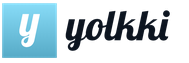How to unlock Samsung if you forgot your password? Samsung regional blocking - what is it and what is the Samsung galaxy s5 regional blocking for.
Attention, all actions must be done consistently and with caution. Remember, this may damage your device. Everything you do is done at your own peril and risk. The authors of the method are not responsible for your actions and possible malfunction of the device, which resulted in non-warranty repairs at the service center.
Everyone has been warned, and if you are not afraid of the risk of being left with a “brick”, let’s start unlocking. The first thing that is best to do is switch the interface language of the smartphone to English, this will make it easier to avoid translation errors; all actions must be performed with the inserted SIM card on which the device is locked (or any other on which you plan to operate the unlocked device, the SIM card must be inserted ). Go.
Menu and Back buttons:

1. Dial *#0011#

2. Press the "Menu" button and the "Back" button:

3. Press the “Menu” button again, then tap on “KEY INPUT” and enter “1”, press the “OK” button.
4. Press the "Menu" button and then "BACK"
You are now in SERVICE MODE MAIN MENU

Tap UMTS

then DEBUG SCREEN

then PHONE CONTROL

then NETWORK LOCK

then tap on PERSO SHA256 OFF

return to the UMTS MAIN MENU by pressing the “Menu” button then “Back” and tap COMMON

then NV REBUILD
 then tap RESTORE BACKUP
then tap RESTORE BACKUP

after which the device freezes, the screen will be black, the blue LED will be lit, the “Menu” and “Back” buttons will be turned on. Wait until the smartphone reboots (about a minute will pass, maybe a little more).
That's it, congratulations, your Samsung Galaxy S4 (I9505) is unlocked, you can insert any SIM card from any company.
Updated 12/23/2013 (we remind you that you perform all actions at your own peril and risk, we remind you that incorrect actions can lead to loss of warranty and damage to your smartphone, the owners of the resource are not responsible for damage to your property. If you are not sure, do not perform these actions.)
For those who can't, updated information has appeared from here, tested on Samsung Galaxy S4 SGH-M919 (T-Mobile), these are the steps
1. Open the dialer and enter *#27663368378# to get to the service menu.
2. In “ServiceMode”, select UMTS
3. In “UMTS MAIN MENU”, select DEBUG SCREEN
4. In "DEBUG SCREEN", select PHONE CONTROL
5. In “PHONE CONTROL”, select NETWORK LOCK
6. In “NETWORK LOCK”, select PERSO SHA256 OFF
This should appear:
SHA256_ENABLED_FLAG
SHA256_OFF => SHA256_ON
7. Now touch the first line SHA256_ENABLED_FLAG
This should appear:
MENU NOT EXIST
PRESS BACK KEY
Current Command is 116631
8. Now press the menu button and select “Back”
This should appear:
SHA256_ENABLED_FLAG
SHA256_OFF => Not Change
9. Again, press the menu button and select “Back”, this will take you back to the previous “NETWORK LOCK” screen
10. Press the menu button and select “Back”, you will be on the “PHONE CONTROL” screen
11. Press the menu button and select “Back”, you will be on the “DEBUG SCREEN” screen
12. Finally, press the menu button and select “Back”, you will be taken to the “UMTS MAIN MENU” screen
13. Choose COMMON
14. On the COMMON screen, select NV REBUILD
When you get to the NV REBUILD screen, you should see the following text:
——————————
Golden-Backup exists
You can Restore Cal/NV
——————————
15. Now the last step.
On the "NV REBUILD" screen, select Restore Back-up
The “menu” and “back” buttons should light up and the smartphone will reboot within a few seconds.
Congratulations, your smartphone can now work with any SIM card. Please write in the comments if you managed to unlock it using this method.
How to unlock Samsung if you forgot your password, pattern or fingerprint? When we buy a new Samsung phone, we need to install some necessary things first. As far as I know, Samsung phone provides four types of protection to people. We may use these models to protect privacy and data security. Mobile phones can be called your closest friends. We always use them to chat with friends, send and receive text messages, take photos, browse the Internet, etc. We have a similar article: How to Factory Reset?
We use our phones almost constantly. The phone records our lives and messages in silence. Therefore, we set a password so that other people do not look through our phone. But have you ever wondered what to do if you forgot your password? How to bypass Samsung lock, pattern, password and fingerprint to remove them and reboot the phone? How to unlock?
If you haven't updated your firmware to Android Lollipop (5.0), then there is a faster way to unlock your lock screen pattern. (Android 4.4 and below only)

1) Enter the wrong lock screen pattern five times (shouldn't be difficult if you don't remember the correct one)
2) Select "Forgot pattern"
3) Now you can enter your backup PIN or your Google account login.
4) Enter either your backup PIN or your Google login.
5) Your phone should now be unlocked.

How to Unlock Samsung Using Find My Mobile Tool
This is an easy way to unlock your Samsung device if you have created a Samsung account and registered it in advance.

2) Sign in using your Samsung login details.
3) On the Find My Mobile account interface, you should see your registered phone on the left. This indicates that you are registered in this account.
4) From the left sidebar, select "Unlock Screen".
5) Now select “Unlock” and wait for a few seconds until the process completes.
6) You should receive a notification window that your screen is unlocked.
7) That's all. Your phone must be unlocked.

How to unlock Samsung using custom recovery?
(SD card required). This method is intended for more advanced Android users who know what the terms "rooting" and "Custom recovery" mean. As the title says, for this you will need any custom recovery and your phone must have an SD card slot.
Why SD card? Well, we need to transfer the ZIP file to your phone and this is usually not possible if it is locked. The only way is to insert an SD card with the file. Unfortunately, card slots have become something of a rarity in the smartphone world, so this will only work for some people.
Here's what you need to do:
Step 1: Connect your Samsung phone
Launch the software on your computer and select Screen Lock. Then use a USB cable to connect your Samsung phone to your computer. At this point, the program interface is as shown below, click "Start".


Step 2: Enter Download Mode
Secondly, you need to manually turn on your phone to enter download mode. The specific steps are as follows:
1. Turn off your phone.
2.Press and hold Volume Down + Home + Power button at the same time.
3. Press "Volume Level" to enter download mode.

Step 3: Download the recovery package
When your Samsung phone enters download mode, the program will automatically download the recovery package, which will take you a few minutes, please wait patiently.

Step 4: Remove Samsung Lock Screen
Finally, when the recovery package download is complete, the program will begin to remove the screen lock. Please be assured that this process will not lose any of your data. Once this process is finished, you can reuse your phone without entering the password.

How to unlock Samsung using Hard reset?
See other methods below. In fact, forgetting the screen lock password on your Samsung phone is a common thing. There are many ways that will help you unlock passwords, pattern and any other PIN codes of your Samsung smartphone. However, if you really have no way, restoring your Samsung phone to factory reset is also a good choice.
Step 1: Turn off your Samsung phone.
Step 2: Press the Home, Volume Up and Power buttons at the same time to open the recovery menu.

Step 3: Once you enter the recovery menu, use the Volume Down button to navigate, scroll to “wipe data/factory reset” and use the Power button to select.

Step 4: Scroll down to “yes - delete all user data” using the Volume Down button to confirm deleting all user data and press the Power button to select.

Note. Make sure you don't mind deleting all the data on your Samsung device, it cannot be undone.
Step 5: If everything is done, all user data including password, PIN, pattern, etc. will now be deleted from your Samsung device, please wait patiently until it is completed.
Step 6: Using the Power button, select "Reboot system now" and your Samsung phone will reboot automatically.

Once you complete the above steps, your Samsung device will now be as good as new, proceed with the setup. If this is done, you can now use your Samsung phone again. Now you can set a lock PIN, pattern, password for your phone, but please remember it.
Also, since all personal data has been deleted, you can restore through a backup created by KiK, MobileTrans or another backup tool, you can now restore the backup to your Samsung phone.
This tutorial will help you defrost any Samsung model using Samsung unlock codes. By considering the following instructions, you can also unlock your device even if it is difficult to lock. IN Samsung unlock codes We mentioned here can work on all Samsung models like Note 2 and Galaxy S4. We also share some of Samsung unlock codes if you have any problems during the unlocking process. So let's start with tips to unlock any model of your device.
- Turn on your Samsung device from
- Insert a SIM card from another network
- Turn on your phone
- She will ask for an unlock code
- Enter the code and your device is good to go!
If you enter a SIM card from another network and the device does not prompt Samsung SIM - unlock code, try following steps -
Step 1
Step 2
- Turn off your phone
- Insert a SIM card from another carrier and turn on the device again.
- When will the invitation appear for unlock codes for Samsung, like unfreeze the code. If you don't get an invitation, go to the phone dialer and type UNFREEZE and press enter, call or send. It will send you a bad message, but you don't have to worry about it.
- When you turn off the phone freeze, the screen or network lock SP Lock will be visible.
- Enter Samsung unlock codes, designed to block the network. Enter the SERVICE PROVIDER code to lock the SP.
- The device will now unlock.
If it doesn't work, click the "Reject" button and enter the code "*2767*3855#" on your keyboard and try again. Keep in mind that all your data will be formatted.
Step 3
- You can try this way with or without SIM card
- Enter the code - #7465625 * 638 * code # (the code is actually Samsung network unlock code sent to you).
- If it shows "phone is disconnecting" it means the phone is unlocked
Step 4

Part 2: Entering Samsung unlock codes for various models
- Turn on your phone without a SIM card
- Enter #0111 *CODE#
- This will notify "Network Lock Deactivated"
- The device will reboot and be ready for use
1. Unlock code for Samsung SGH-E400
- Turn on your Samsung device after installing the SIM card and type *2767*688# and press the Exit button.
- Turn on your phone and insert any other SIM card. Turn it on and enter the code - 00000000.
- Reboot your phone and enter the code # * 7337 #
- Your phone is now unlocked for other SIM cards.
2. Unlock code for Samsung SGH-X100

3. Network Unlock Samsung SGH 2100

4. Unlock Samsung J600
- Enter unlock Samsung SIM code- #0111 * UNLOCKS # or #0149 * # UNFREEZE
5. Enter Samsung unlock codes on SGH-P207

6. Unlock Samsung SGH-A800
- It is recommended to backup your device setup before trying this code. Save all contacts, messages and other information to a memory card or SIM card as it erases the phone's memory once reset.
- Enter the code *2767*637# and it will automatically reboot your phone.
7. Unlock Samsung SGH V200
- Enter the code * 2767 * 7822573738 # and the device will reboot.
- After rebooting, it is ready to use on another network.
- If it doesn't work, remove the SIM and do it without the SIM card and try the code again.
8. Unlock Samsung SGH A400
- Backup your phone to save all your contacts and private information.
- Insert the SIM card, turn on the phone and enter *2767*637# and the device will reboot automatically.
- Remove the SIM card and do it without it and enter the code and see if it works now.
9. Samsung SGH E500 Unlock
- Insert SIM card and type * 2767 * 688 # and click Exit
- Enter code #*7337#
- If that doesn't work, try this step without a SIM card.
10.Samsung SGH-R210
- Setting up your phone backup
- Enter the code * 2767 * 3855 # * 2767 * 2878 # and your device will reboot
- Try without a SIM card if it doesn't work. Hope this will work.
Part 3: dr.fone - Android Lock Screen Removal
dr.fone - Android Lock Screen Remover is the most complete solution for all locking problems on your Android device. If you are stuck with a locked Samsung phone, we recommend giving Wondershare dr.fone a try. Is this considered the best and safe alternative to all the technical and complicated way to unlock Samsung devices. If you are not very good at complex unlock codes and you are a regular user, you should use dr.fone for a risk-free experience.
Steps to unlock Samsung phone
Part 4: Conclusion
We recommend that you consider the above codes as general information to unlock your Samsung phone. It's best to contact your network provider to get it fixed if you have any problems. If you are having trouble using your Samsung Galaxy phone because it is locked, you should give dr.fone a try. It is a convenient and convenient way to solve all the problems with your Android device.
Before buying a locked phone abroad, make sure that there are unlocking services from that operator. Despite the fact that the Samsung brand is one of the most popular in the World, and services for unlocking these devices are developing no less actively, not all models are available for remote unlocking with an NCK code using IMEI.
Here is a list of operators for which unlocking using an IMEI code is not available:
- Verizon
- Sprint
- Tracfone
- Net10
- Straight Talk
Please note that:
1. When installing another SIM card, such phones do not display a menu for entering the unlock code.Even if you know how to get Root and “call up” a request to enter an unlock code (there have been cases), there are still no codes in the database for these phones.Accordingly, it makes no sense to order codes for such models.
2. Check supported communication standards. If the specification only indicates the CDMA standard (and this is a remarkable feature of popular smartphones from Sprint, BoostMobile, StraightTalk and Verizon), then such a phone will not work on our networks under any circumstances.The CDMA standard only works with certain networks in the US and Japan.
If the phone only works with the CDMA standard, it is quite easy to recognize it: it does not have a SIM tray for installing another SIM card.
3. Firmware will not solve the blocking problem.
4. If you asked in a search engine: " Samsung unlock from Sprint", "how to unlock samsung from sprint", "Samsung Sprint unlock", "unlock samsung from sprint" and at the same time received positive results with links to services or videos, this is only possible for “hybrid phones” that, in addition to the CDMA standard, also support the GSM standard.
R Unlocking of such devices is carried out directly: Samsung software unlock from the operatorSprint USA via cable. To carry out such an unlocking, you need to install special software and device drivers on your computer, connect your phone to the computer and follow the instructions in the application. This way you can unlock the models:
Samsung Galaxy S4,
Samsung Galaxy S5 (Sprint)
Samsung Galaxy S6 (Sprint)
Samsung Galaxy S6 Edge (Sprint)
Samsung Galaxy S6 Edge+ (Sprint),
Samsung Galaxy S7 (Sprint)
Samsung Galaxy S7 Edge (Sprint)
Samsung Galaxy Note 3 (Sprint)
Samsung Galaxy Note 4 (Sprint)
Samsung Galaxy Note Edge (Sprint)
Samsung Galaxy Core Prime (Sprint),
Samsung Galaxy Tab 3... and others
If you have already become the owner of such a device, look for a service center in your city that provides unlocking services using the software method or using special unlocking boxes and check the possibility of unlocking specifically for your model.
RESULTS:
Before buying a phone, make sure that it will work in the networks of operators in your country. If you are not sure which operator your phone is locked to, use the verification service - Samsung - IMEI information (+ operator check) . The result of this check will clearly and unambiguously determine whether the phone is blocked or not and what type of blocking we are talking about (operator or regional blocking). You can get advice on the results through supportsupport@site
If you decide to purchase a locked Samsung from the USA, know that you will not have problems unlocking from:
Recently, Samsung began shipping phones with regional restrictions listed on the box. The list of devices includes Galaxy Note 3, Galaxy S4, Galaxy S4 mini, Galaxy S3 and Galaxy Note 2.
For example, the sticker above says: "European model: This product is only compatible with a SIM card obtained from a European mobile operator (in the EU and EEA, Switzerland and the following non-EEA countries: Albania, Bosnia and Herzegovina, Former Yugoslav Republic of Macedonia (FYROM), Monaco, Montenegro, San Marino, Serbia and Vatican City).”
The first reports received from journalists who saw these stickers were that the devices would only work with maps of these countries (or others, if they are indicated on the sticker). Of course, quite a few people were concerned that they would have to use expensive roaming charges when traveling instead of simply using a map of the country of their current location.
But Samsung immediately reassured such users: the smartphone should only be activated with the map of the country indicated on the sticker. With further use, the device can operate with a SIM card from any country.
Why does Samsung need this? The company does not explain the reasons, but it would be logical to assume that this is being done to limit the purchase of smartphones via the Internet in other countries, as we - users from Russia - often do when buying smartphones in the USA, Great Britain or other countries for 500-600 dollars. and not for 1000 in your country.
On the other hand, the German representative office of Samsung informed users that if they purchase devices in another country, they can contact the Samsung representative office, where the smartphone will be activated for free and in just a few minutes. We contacted the Russian representative office of the company and received a response stating that such unlocking is impossible.
True, it seemed that the Samsung employee who spoke with our author did not quite understand what he was talking about and, probably, the representative office did not receive any new instructions.
Be that as it may, buying Samsung devices in other countries can become quite dangerous, since the description of the device will indicate that it is unlocked and not encumbered by an operator contract, but at the same time it will not work in Russia.
The only way out of this situation is to purchase a SIM card from the country in which the device is purchased. Of course, these are additional costs, but in the end the cost of the device will still be lower than when purchased in the Russian Federation. It is necessary to remember that a device purchased in other countries is not subject to warranty or free service repairs, and stingy people, as we know, pay twice.