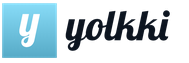What does not apply to the characteristics of RAM. Required information about RAM
Volume random access memory
Next, we will dwell in more detail on the next important characteristic of RAM - its volume. First, it should be noted that it most directly affects the number of programs, processes and applications running at a time and their smooth operation. To date, the most popular modules are strips with a capacity of: 4 GB and 8 GB (we are talking about the DDR3 standard).
Based on which operating system is installed, as well as for what purposes the computer is used, you should correctly select and select the amount of RAM. For the most part, if the computer is used to access the World Wide Web and to work with various applications, while Windows XP is installed, then 2 GB is enough.
For those who like to “run in” a recently released game and people working with graphics, you should set at least 4 GB. And in the event that you plan to install windows 7, then you will need even more.
by the most in a simple way to find out how much memory your system needs is to launch the Task Manager (by pressing the ctrl + alt + del keyboard combination) and launch the most resource-consuming program or application. After that, it is necessary to analyze the information in the "Memory Allocation" - "Peak" group.
Thus, we can determine the maximum allocated volume and find out to what volume it needs to be increased so that our top score fit in RAM. This will give you maximum system performance. There will be no need to increase further.
Choice of RAM
Now let's move on to the question of choosing the RAM that is most suitable specifically for you. From the very beginning, you should determine exactly the type of RAM that your computer motherboard supports. For modules different types there are different connectors respectively. Therefore, in order to avoid damage to the motherboard or the modules themselves, the modules themselves have different sizes.
The optimal amount of RAM was discussed above. When choosing RAM, you should focus on its bandwidth. For system speed, the most optimal option is when the module bandwidth matches the same processor characteristic.
That is, if the computer has a processor with a 1333 MHz bus, the bandwidth of which is 10600 Mb / s, then to ensure the most favorable conditions for performance, you can put 2 bars, the bandwidth of which is 5300 Mb / s, and which in total will give us 10600 Mb/s
However, it should be remembered that for this mode of operation, the RAM modules must be identical both in volume and in frequency. In addition, they must be made by the same manufacturer. Here short list well-established manufacturers: Samsung, OCZ, Transcend, Kingston, Corsair, Patriot.
In the end, it is worth summarizing the main points:
- Based on the definition: random access memory or RAM is component computer, necessary for temporary storage of data, which in turn is necessary for the processor to work.
- After completion of any operations (closing programs, applications), all data associated with them are deleted from the chip. And when you start new tasks, data is loaded into it from the hard disk that the processor needs in order to this moment time.
- The speed of access to data located in RAM is several hundred times greater than the speed of access to information located on the hard disk. This allows the processor to use the desired information, gaining instant access to it.
- To date, the most common 2 types: DDR3 (with a frequency of 800 to 2400 MHz) and DDR4 (from 2133 to 4266 MHz). The higher the frequency, the faster the system runs.
If you have any difficulties with the choice of RAM, if you cannot determine what type of RAM your motherboard supports and what volume will be more suitable for your needs, then you can always contact the service site. We are computer help at home in Moscow and Moscow region. Our experts will help with the selection, replacement and installation in a computer or laptop.
Despite the development of technology and their total popularization, many still ask the question: “What is RAM?”
Surely most of you have heard that there is some kind of constant.
But only a few can really explain what it is and why it is needed. Of course, there are many articles on the Internet about this, but there is no clear answer.
Most often, we are faced with the concept of "RAM" when choosing a computer. And the only thing we are guided by in this matter is the rule "the more the better."
In fact, this is only partly correct. It is not always necessary to buy a computer with a lot of memory. But first things first.
Content:Theoretical page
If you take all the definitions that are on the Internet, you can deduce the following:
RAM is the memory that stores temporary, intermediate data.
It is also called RAM (Random Access Memory) or RAM (Random Access Memory or Random Access Memory), OP (abbreviation).
We will use all these concepts. At first glance, the above definition seems somewhat complicated, but now we will understand everything.
As you know, there are two types of memory in a computer - operational and permanent.
So, the difference between them can be illustrated with one simple example.
This text was originally typed into the . When it was printed, it had not yet been stored on the computer, that is, it did not occupy a single byte of permanent memory (on the hard disk).
Where was he then? Just in the operating room.
When we saved it to the computer, it had already begun to take up space in permanent memory. By the way, it is called ROM (Read Only Memory).
The same happens when working with any other program. Until you save the data, they must be stored somewhere, but they cannot take up real disk space (after all, you did not save them).
So, they are stored in the OP.
That is, the RAM is a kind of buffer that stores data until it is stored in permanent memory.
If we take a more familiar everyday situation for us, then all of the above can be illustrated by another example.
Let's say you bought tomatoes, Bell pepper, parsley, garlic and cucumbers to make a salad.
You put them on the board to cut. At the moment, they are not yet in the salad, but they are no longer in the store, they are on the board. In this example, the cutting board is just RAM (operational).
Here, a little processing takes place, and then the vegetables are placed in some kind of vessel, which is a ROM (read-only memory).

Rice. 2. Two types of computer memory on the example of lettuce
Actually, this is the difference. If you restart your computer or turn it off and do not save the data, they will be lost.
But if you save them (for example, in order to do this, you need to click the button "File", then "Save"), they will be placed in the permanent.
All clear?
If not, write about it in the comments.
It is clear that what more RAM, the better, because then more information can be processed at the same time.
If we take the above example with vegetables and salad, then it is clear that the larger the cutting board, the more tomatoes, cucumbers and other products will fit on it.
There is one BUT - if your salad bowl is very small and you live alone, then it makes no sense to buy a very large board.
You simply won’t cook such voluminous salads, and if you do, they will stand in the refrigerator and disappear.
In the same way, it makes absolutely no sense to choose a computer with a lot of RAM, unless you plan to perform some complex tasks on it and the amount of permanent memory you have is not very large.
Here we come to the topic of choosing the OP.
From everything we talked about in this section, we could draw the following conclusions:
- RAM or RAM, RAM, OP is a kind of intermediate stage between permanent memory and the user.
- The RAM contains the data until it is placed in a constant.
- When the user enters some data, they are stored in RAM, and after saving they are already placed in ROM.
- If you do not save the information that is currently being processed by the RAM, it will disappear.
How to choose the amount of RAM
To make a choice of the amount of RAM, you need to be guided by only one criterion, and specifically, the tasks that you will perform on the computer. It looks like this:
- if you only need to work with text documents, 1 GB of RAM will do (this is quite enough for the normal operation of Word and the entire office suite from);
- and if you need to process graphics or play games, you need to buy the maximum amount of RAM - at the moment it can be 16 GB or even more;
- if you need something in between, then today 8 GB is the best indicator (this is enough for the normal operation of games, albeit not at maximum speed, and for all other tasks).
Tip: Take the programs you plan to use on your computer and see system requirements to them. There, for sure, the required amount of RAM will be indicated. Rely on this indicator when choosing.

Rice. 3. Computers in the store
This applies to cases when you choose a whole computer, and not RAM separately. We will talk about the second situation a little later.
And before that, consider the question of how to find out how many OPs are currently on your computer.
How to find out the amount of RAM available
Before giving methods that allow us to accomplish the task, it is necessary to clarify a few points.
Let's start with the fact that RAM is (physically) a small rectangular board that is inserted into the corresponding socket on the motherboard.

Rice. 4. OP module and motherboard connector for it
So, the most reliable way to find out the amount of RAM is just to simply look at this very module and find some number there next to the word “GB”, that is, Gigabyte.
Here's what it might look like.

Rice. 5. The amount of RAM indicated on the module
In addition, you can find out how many OPs are actually installed on a computer using special programs and, specifically:
1. Through the properties of the system. To do this, go to "Computer", click at the top on "Properties of the system" and see how many GB is indicated next to the inscription "Installed Memory...".

Rice. 6. View RAM through system properties
2. Through the task manager. You can launch it in two ways: by entering the appropriate query in the Start menu search bar and by simultaneously pressing the buttons "Ctrl", "Alt" and "Delete". In the launched dispatcher, you will need to go to the tab "Performance" and pay attention to the section "Physical Memory". This method is good because you can also see how many GB (or MB) are currently being used (this is the same section and section "Memory").

Rice. 7. View RAM through Task Manager
3. Through the program. First you need to say it (on the download page from our site), then run it, go to the "Memory" tab and pay attention to what is indicated next to the inscription "Size". This is the real amount of RAM.

Rice. 8. Viewing RAM through the CPU-Z program
In general, there are a lot of programs like this. Works very well, for example, AIDA64. Choose the one you like best.
Secondly, in addition to volume, RAM has many other characteristics, such as frequencies, type, and more. If you choose OP not together with the computer, but separately, you need to pay attention to them.
So we come to the issue of increasing RAM.
However, if you decide not to buy a complete computer, but to assemble it from individual parts, then the following tips and criteria will also be relevant for you.
Is it possible to increase the RAM
The answer to this question is extremely simple - of course you can! You just need to buy another OP module and install it on the motherboard. You just need to know how to choose this very module.
In this case, not only the tasks that you will perform play a role, but also the characteristics of the motherboard and memory module. This is what it's about:
1. First you need to know what modules your . Here the type of memory plays a role (and they are DDR-1, DDR-2, DDR-3 and DDR-4, and with different markings).
The easiest way to complete the task is with the above program. The process for using it is as follows:
- first, the program must be downloaded (on the official website), installed and launched;
- on the main screen, press "Motherboard";

Rice. 9. AIDA64 main screen
- after that, you must select the item "Chipset";

Rice. 10. Mainboard section in AIDA64
- at the top, click on "Server Bridge..." and pay attention to the lines "Supported Memory Types" And "Maximum Memory".

Rice. 11. Characteristics of supported computer memory in AIDA64
Be sure to remember the supported module types, and when choosing a new one, remember that the type must match.
2. Pay attention to the form factor. To put it simply, it means appearance and the size of the board. There are not so many varieties, only two - DIMM for PCs and SO-DIMM for laptops.
The first is more, the second is less. See that it does not turn out that the module you purchased will be suitable for a laptop, and you have a PC.

Rice. 12. Varieties of the form factor of RAM modules
3. Be sure to pay attention to the frequency. This is one of the main characteristics of the modules, which directly affects its performance.
Here the situation is the same as with the first criterion of this list. If the motherboard does not support a particular frequency, it makes no sense to buy memory with that frequency.
4. She, of course, will work, but not at the maximum. For example, if the motherboard only supports 1600 MHz, and you buy 1800 MHz RAM, then only 1600 will work, and 200 will be unnecessary.
To find out how many MHz the motherboard supports, you need to follow the same steps as shown in Figures 9-11.
In line "Supported types..." some numbers are indicated next to the type (for example, DDR3-1066). This is the amount of frequency.
These three characteristics are the main ones. And you can also pay attention to the timings, operating modes and manufacturer.
But all this is not so important. If you buy a new RAM module according to the above criteria, you can instantly increase the amount of memory on your computer.
If you have any questions, write about them in the comments. We will be happy to answer!
There is another way to increase the amount of RAM - this is its overclocking. This procedure is quite complicated, but interesting. The video below shows how it is done.
How to overclock RAM?
We continue the theme of hardware and in this video we will talk about the frequency of RAM and overclocking RAM
And what is it for. Almost all modern devices and gadgets are endowed with RAM (Random Access Memory). So what gives such memory to a computer or laptop? Let's try to understand the issue.
What is this?
Laptop or PC RAM is important detail device system, on which the speed of various applications depends. Why do you need RAM in a computer? It stores commands and temporary data that the computer processor needs to perform certain operations. There are many, each of which performs its task. The "RAM" looks like an elongated green chip. There is a compartment in the system unit or under the back cover of the laptop where it is located. Even a user who is not versed in technology will be able to install it himself.
purpose
What gives or RAM (Random Access Memory) is a volatile and relatively fast PC memory that has random access. It carries out various operations for the exchange of information between devices. Operational If you turn off the power, the data contained in it will be erased. RAM stores streams of information that the processor needs to process. Devices contact with RAM through the system bus, exchange with it through the cache. Random-access RAM means that the memory accesses the right block directly when needed.
At the same time, the access speed does not change. RAM is different from volatile, it rarely fails. If it is damaged, then this affects the entire system, negatively affects the operation of some PC devices. RAM comes as a separate module or block of a device or chip. If the element in question were not used in modern gadgets, then all operations would take place slowly. What does adding RAM do? It allows you to reduce the processing time of information, and applications will work and run twice as fast.

Type and volume
What does RAM provide? It helps the computer run faster. To increase the capabilities of the device, you need to know and take into account the characteristics of this element. For example, if the RAM is 8 GB, this is its amount. It is an integral element of any module in the system. The performance of a computer or laptop depends on the total amount of RAM, the more it is installed, the better for the user.
How to correctly determine how much memory is installed on a PC? This can be done in different ways. If the computer has Windows 7 operating system, then you need to do the following: click "Start", then right-click on "Computer" - "Properties". A window will appear containing information about the volume. There you can also see information about the processor, system type. In the same way, you should find out the amount of RAM (8 GB, 16 GB, 32 GB, etc.) in Windows XP.
If the user needs to know the information about the module and other characteristics, it is necessary to install a special program to determine the parameters of the PC. Experts also advise using S & M - a diagnostic application about the state of the computer.

Peculiarities
Modern laptop and computer users know what RAM gives. She is responsible for speed - how the incoming command will be quickly executed and processed by the PC. To determine the frequency of a particular module, you can simply look at the sticker, which contains numbers and letters, for example: DDR3 - 1600 PC3 - 12800 CL9 ECC REG.
In addition, you can use special programs that allow you to determine the characteristics of RAM. What does this cipher mean?
- DDR3 is the generation of RAM, the most common type.
- 1600 is the operating frequency of the memory, which is measured in MHz.
- PC3 - 12800 - a parameter indicating the throughput, that is, the amount of information processed in 1 second.
- C19 - information about the timing of RAM, measured in milliseconds. The lower the score, the better.
- ECC - the memory is endowed with parity. The module has a special controller that corrects errors that occur during operation.
Therefore, if you want to increase the RAM, then consider these parameters, otherwise there is a high risk of incompatibility between the device and RAM.

RAM for laptop
Many modern netbooks, laptops and tablets use the DDR type of RAM with the SODIMM form factor. The difference between these modules and others is their appearance. Each generation of RAM has its own characteristics. They are related to the technological process. So, the module for a laptop has a different number of contacts, unlike the first generation DDR. Some laptop users may encounter an unpleasant problem: the OS "slows down", it works inconsistently. This happens if several applications are loaded at the same time. Then you need to clear the RAM.
What can the user do? Close all applications, restart the device. In addition, you can use programs that clean up RAM. All of these methods have pros and cons. If they do not solve the problem, you should contact the service center for help.

How to install?
We found out what RAM gives, now we’ll talk about how to install it in a computer or laptop:
- First, turn off the device, wait five minutes.
- Open the system block.
- There should be free slots on the motherboard - we install RAM there. Each board has its own DDR generation.
What gives an increase in RAM? The computer will work faster, but you need to increase it deliberately. First, find out which motherboard is installed on your device, also focus on the model and brand of the laptop. All this will make it clear how much RAM to add and whether it needs to be done. To increase memory, follow these steps:
- determine the model of the motherboard or laptop;
- determine the amount of RAM and the module;
- check compatibility with the motherboard;
- purchase a module.
The memory is easy to install. To do this, you need to know in general terms what a PC or laptop consists of, the functionality of all its parts.
abbreviated computer working memory called RAM(random access memory) or RAM(random access memory - memory with random access).
The name RAM more accurately reflects the structure and purpose of the device.
Purpose of RAM
- Storage of data and commands for their further transfer to the processor for processing. Information can come from RAM not immediately to be processed by the processor, but to a processor cache that is faster than RAM.
- Storage of the results of calculations made by the processor.
- Reading (or writing) the contents of cells.
Features of the RAM
RAM can only store data when the computer is turned on. Therefore, when it is turned off, the processed data should be saved on a hard disk or other storage medium. When programs are launched, information enters the RAM, for example, from the computer's hard drive. While the program is being worked on, it is present in RAM (usually). As soon as work with it is completed, the data is overwritten on HDD. In other words, the flow of information in RAM is very dynamic.
RAM is random access storage device. This means that you can read / write data from any RAM cell at any time. For comparison, for example, magnetic tape is a storage device with sequential access.
RAM logical unit
RAM is made up of cells, each with its own address. All cells contain the same number of bits. Neighboring cells have consecutive addresses. Memory addresses, like data, are expressed in binary numbers.
Typically, one cell contains 1 byte of information (8 bits, the same as 8 bits) and is the smallest unit of information that can be accessed. However, many teams work with so-called words. A word is a memory area consisting of 4 or 8 bytes (other options are possible).
Types of RAM
There are two types of RAM: static (SRAM) and dynamic (DRAM). SRAM is used as the cache memory of the processor, and DRAM is used directly as the main memory of the computer.
SRAM consists of triggers. Flip-flops can only be in two states: "on" or "off" (bit storage). The trigger does not store charge, so switching between states is very fast. However, triggers require more sophisticated manufacturing technology. This inevitably affects the price of the device. Secondly, the flip-flop, consisting of a group of transistors and connections between them, takes up a lot of space (at the micro level), as a result, SRAM turns out to be a rather large device.
IN DRAM there are no flip-flops, and the bit is saved by using one transistor and one capacitor. It turns out cheaper and more compact. However, capacitors store charge, and the charge-discharge process takes longer than trigger switching. As a consequence, DRAM is slower. The second minus is the spontaneous discharge of capacitors. To maintain the charge, it is regenerated at regular intervals, which takes additional time.
Type of RAM module
Externally, the RAM of a personal computer is a module of microcircuits (8 or 16 pieces) on printed circuit board. The module is inserted into a special slot on the motherboard.
By design, RAM modules for personal computers are divided into SIMM (single sided pinout) and DIMM (double sided pinout). DIMM has a higher data transfer rate than SIMM. Currently, DIMM modules are predominantly produced.
The main characteristics of RAM are information capacity and speed. The capacity of RAM today is expressed in gigabytes.
Greetings, dear readers! Today we will analyze the main characteristics of RAM and its purpose. There will be no exciting stories about how, from ancient times, the problem of data storage was acute for humanity and a humanoid ape that climbed down from a palm tree carved the first memory bar from a cobblestone - this will not help in any way when choosing RAM for your computer.
From this article you will learn:
What is RAM and why is it needed
If we draw an analogy with the work of the human brain, RAM is a short-term memory. She, for example, remembers the item “Water the ficus on the way from the kitchen to the bedroom” and the like. You can conduct a small experiment: ask a person who is passionate about computer game or writing a story, stir the soup after 15 minutes. With a high degree of probability, he will forget to do this - the task is simply replaced by new data.
In a computer, the RAM is a kind of link between the hard drive and the processor. On a running computer, RAM stores part of the executable code of programs and the OS, as well as all intermediate data. It makes no sense to store all this on the HDD and even SSD: the speed of reading information is much lower for the fastest hard drive.
And by the way, this still happens when the RAM is full, when the paging file comes into play, writing to the hard drive everything that does not fit in the RAM. The process can be detected even by eye according to the characteristic symptoms - a significant decrease in the speed of the PC.  The processor can communicate with the RAM both directly and through the hardware cache. Since RAM is volatile, when the power is turned off, the information contained in it is erased. Even a slight power surge is enough to cause a reboot of the workstation.
The processor can communicate with the RAM both directly and through the hardware cache. Since RAM is volatile, when the power is turned off, the information contained in it is erased. Even a slight power surge is enough to cause a reboot of the workstation.
That is why it is recommended to save all changes in the documents you are working with if you are going to move away from the computer. And don't forget to save from time to time! In hibernation mode, the computer writes the contents of the RAM to the hard drive.
I almost forgot the main thing: the RAM is a long narrow bar, in most cases located vertically on the motherboard. Usually this is a green module if the manufacturer has not equipped it with an additional cooler or radiator.
So, let's look at the main technical parameters of the RAM, which will help you make the right choice.
Memory types
In general, the topic of types of RAM deserves a separate publication. I will say this: the standard determines most of the parameters and significantly affects the performance of the computer as a whole.
Those who are interested in delving into such subtleties can read the corresponding one. Here I repeat the recommendation: when buying components, be guided by the DDR4 standard as the most modern one - we don’t want a new computer to become obsolete in a year, right?
Volume
A parameter that affects the amount of information that one bar can remember. Today, 2 GB of RAM is enough for an office "workhorse".
The exception is the computer of a designer working with Photoshop and similar voracious programs. In this case, 4 GB is not always enough. For a home media center that is used to watch movies, karaoke, listen to music, surf the Internet and other pleasures, 4 GB is also quite enough.  Gamers have recently (as always) suffered the most: to launch modern games Even 8 GB may not be enough. If you think about the future, it is better to equip the computer with 16 GB - it is not known what delicious igrodely "roll out" even in the spring of next year.
Gamers have recently (as always) suffered the most: to launch modern games Even 8 GB may not be enough. If you think about the future, it is better to equip the computer with 16 GB - it is not known what delicious igrodely "roll out" even in the spring of next year.
An example is Far Cry 5, the latest shooter from the cult series, which features an open seamless world. The transition between locations is imperceptible, provided that the amount of RAM is sufficient to remember all immovable objects, as well as the position of the hero, his companions, opponents and equipment.
As for musicians, the required amount of RAM depends on other equipment. For a guitarist who outputs the sound of an electric guitar through Guitar Rig, 4 GB is enough. For an electronics engineer who uses FL Studio and other DAWs (digital audio workstations), especially several at the same time, 8 GB may not be enough.
Frequency
Roughly speaking, this is the bandwidth of the channels that transmit data to the motherboard and then to the processor or hard drive. The higher this figure, the better for performance. However, such a bar will be more expensive.
When selecting components, it is highly desirable that the frequency of the RAM coincide with the frequency of the motherboard.
Buying RAM with a frequency higher than that of the motherboard does not make sense - it will not be able to work faster than the "base" allows.
Timings
What are timings and how they affect the performance of the RAM as a whole, we will analyze in a separate one. For now, it's enough to know: this is a characteristic of the delay in data being transferred between different RAM modules. The lower this value, the higher the speed of the RAM. 
Working voltage
The minimum voltage sufficient for stable operation of the memory bar at standard timings and frequency settings. Their increase during overclocking requires an increase in voltage, respectively. This, in turn, is accompanied by an increase in the temperature of some motherboard blocks and can affect the performance and stability of the system as a whole. What did you think? Overclocking your computer is not just for you to press the buttons, but the appropriate buttons in the correct sequence.
Part manufacturer
As for me, this parameter does not play a role at all. However, many will disagree with me, because they trust some manufacturers and completely ignore others. If you are one of these, then I can recommend the following as well-proven manufacturers:
- Kingston;
- Transcend;
- Samsung;
- Corsair;
- hunix.
In general, any bar of RAM goes through a multi-stage quality control and, at the slightest discrepancy with the standards, simply does not get on the counter.
Naturally, no one is immune from the manifestation of hidden defects or the failure of a part for reasons that cannot be rationally explained. However, like any electronics.
In conclusion, I want to add that almost all home computers are also used as a game console - the only difference is in the games launched and the time devoted to them. You can read about the impact of RAM on performance in games.
Thank you for your attention and see you in the next posts. Thanks to everyone who shares them in social networks. And don't forget to subscribe to the newsletter to stay up to date with updates.