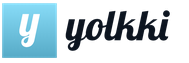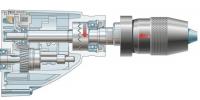Step-by-step guide to paying a loan through Sberbank online
Sberbank online is an opportunity to control and manage your finances. This system is available to Sberbank clients and cardholders.
Sberbank online helps:
- transfer money to any other cards or accounts;
- top up your e-wallet;
- pay for communication services;
- pay money for electricity, gas, water and other amenities provided by housing and communal services;
- repay the loan or credit, as well as fines.
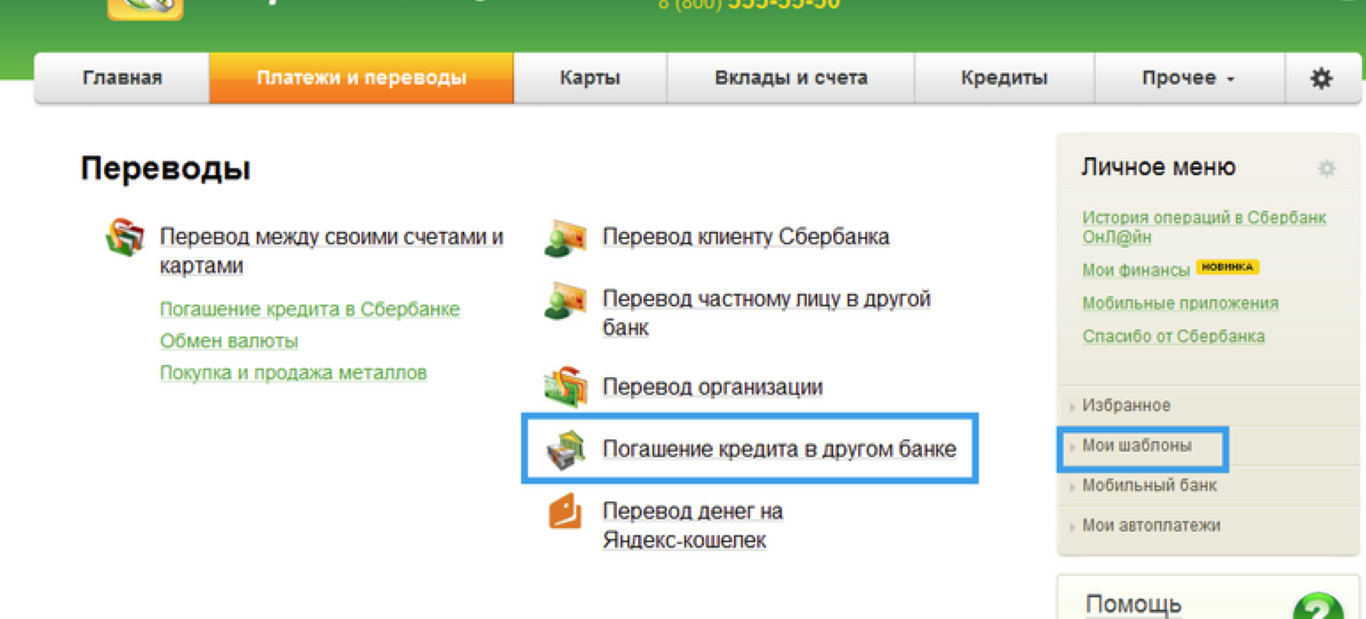 In Sberbank online it is possible to repay a loan from another bank.
In Sberbank online it is possible to repay a loan from another bank. To do this, you don’t need to go to the bank or stand in line - just open your page in your personal account and carry out all the necessary manipulations.
Registration in the bank account
To open your personal account and be able to manage your money, you need to have a login and password.
Even with minimal knowledge of how the Internet and computers work, any Sberbank client can independently register and obtain access. The only condition is to have any Sberbank card. If you don’t have such a card, you can get one at any Sberbank branch.
Please note that when applying for a card, employees offer to conclude a universal banking service agreement. Such a document allows you to get the maximum number of functions when working with accounts independently.
A universal account is opened for the borrower and when repaying the debt, you should use the “transfer between your accounts” button; as a rule, internal banking transactions are carried out quickly, so there is no need to pay the debt in advance.
To pay for a loan from another bank, use the “transfer to account” tab. Correctly enter all the details and your credit account number, select a payment card and confirm the payment.
This video will tell you how to pay a loan from Sberbank online:
In case of interbank transfer, wait for the SMS message. Please note that transferring money to another bank will take time, so make such a payment in advance to avoid delays.
Payment via phone
In mobile banking, in the “other services” column, select “loan repayment”. Dial your account number and confirm with your password.
Your deceased relative took out a loan shortly before his death, and now you have to pay it off. How to do this, read
A specific format for the message must be followed. A payment card must be indicated in the Mobile Bank, and the client needs to know the number of his loan account. Subscriber number 900.
The correct message looks like this:
- CREDIT or kredit;
- account number - 20 characters;
- amount of money - required for payment;
- The final 4 digits of the card number.
- All data is separated by spaces.
Other loan payment methods
In order not to waste time waiting in queues, you can issue an order from an accountant at your company. In this case, the required amount will be transferred to your loan account monthly.
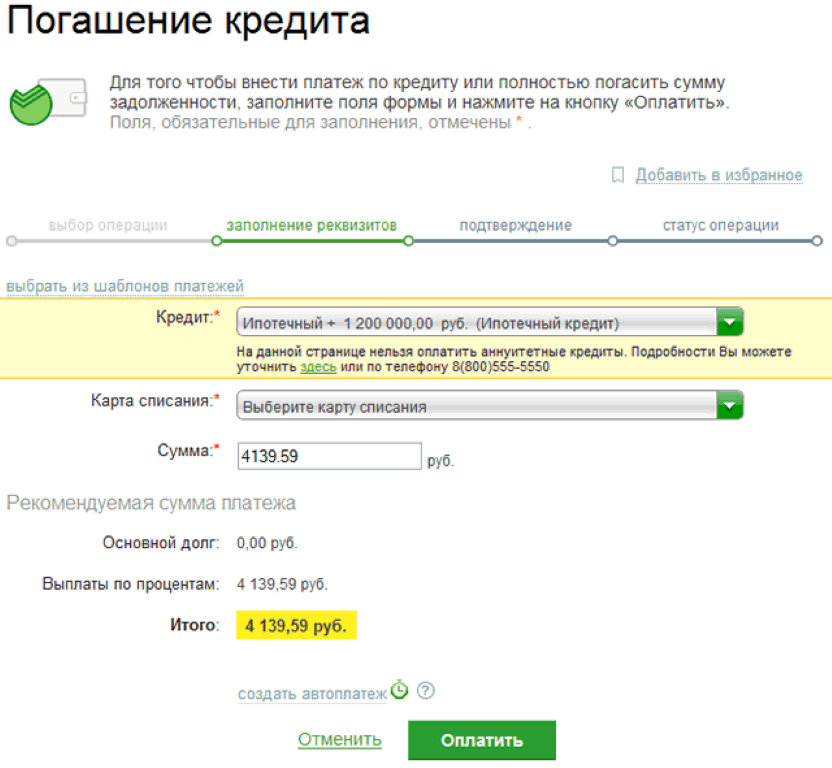 How to repay the loan?
How to repay the loan? If you have a bank card issued by Sberbank of Russia, an additional service agreement is concluded.
What is a card checksum and why is it needed?
Such an order is issued once for the entire loan term. Your monthly payment will be automatically debited from your card or other account.
Disabling your personal account
If necessary, you can always refuse Sberbank online services and close your personal account. To do this, you can use step-by-step instructions:
- log into your account, select “mobile banking” in the “settings” column and click “disable”;
- create and send a message to number 900; the message consists of the word “request” and the last 4 digits of the card;
- contact a bank employee who will help you take the necessary actions;
- Log in to the site and write a request to delete your personal account.
The vast majority of clients working in their personal accounts are confident that in this case the advertising does not lie and Sberbank is truly “always there.” For about half a century, Sberbank employees, using new technologies, have been making our financial transactions safe and convenient.