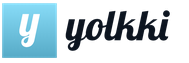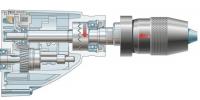Thanks from Sberbank: how to connect and where to spend bonuses
17.06.2015 Sergey
The Thank You from Sberbank bonus program is simple, convenient and profitable. This article tells how to connect and where to spend bonuses, check the balance - find out how many bonuses are on the card, pay for MTS.
How to connect Thank you from Sberbank
The Thank You bonus program can be used by holders of Sberbank bank cards, except for Maestro and Maestro Social, issued in the North-West region by Sberbank of Russia, whose numbers start with 639002551, 676195.
Attention! Momentum cards can be connected to the "Thank you" bonus program only 5 working days after the card is issued.
If you have several cards, the bonus account on them will be the same. The program has been operating since the end of 2011, and it is not limited in time. Connection and participation in the Thank You program is free of charge, no commission is charged for this.
During the entire existence of the service, its rules have changed, so the conditions for providing bonuses may change over time. Specify information on the official website of Sberbank - www.sberbank.ru, on the program website -
spasibosberbank.ru, at a bank branch or by calling the Help Desk: 8 (800) 555 55 50.
You can activate the Thank You bonus program from Sberbank in the following ways.
At an ATM
- Insert your bank card into the ATM.
- Enter your PIN.
- Select the "Bonus Program" section.
- Enter your mobile phone number and agree to the proposed terms.
- A password will be sent to the specified phone in an SMS message to communicate with the contact center of the program.
- Registration completed.
Through Sberbank Online
- (link to manual).
- Go to the "Thank you from Sberbank" section.
- Enter your mobile phone and email address.
- Agree to the terms of the affiliate program.
- Receive SMS with password.
Via Mobile Banking
In one of the previous articles it was considered.
- Send an SMS with the text "Thank you 1234" to number 900, where 1234 is the last 4 digits of the bank card number.
- In response, you will receive an SMS with a request to confirm the action with the code indicated in the message.
- Send the received code to number 900.
- Get a password to contact the bonus program contact center.
- Are you registered.
How bonuses are calculated Thank you from Sberbank
The accrual of bonuses Thank you from Sberbank to the participant's account occurs after the purchase of goods using bank cards registered in the bonus program.
For each purchase, 0.5% (half one percent) of the payment amount is credited to the bonus account. The transfer of the amount received is calculated at the following rate: 1 bonus - 1 ruble.
It is not possible to receive bonuses from Sberbank immediately, the terms depend on the amount of the payment transaction: up to 15,000 rubles - accrual takes place within 5 working days, spent 15,000 rubles or more - wait for bonuses for 40 working days.
Attention! The maximum amount of bonus transactions is 20,000 rubles in one billing period. If you spend a large amount at a time, then the size of the expected bonuses will not increase.
Bonuses are not awarded for:
- withdrawal and receipt of funds
- foreign exchange operations
- commission of actions contrary to the legislation of the Russian Federation
- utility bills
- replenishment of the "Virtual Wallet"
- second and subsequent Autopayment made within 1 day
- fourth and subsequent purchase within the same day
- purchases with branding cards with logos: Aeroflot-Russian Airlines, Aeroflot Bonus and MTS Bonus.
Accumulation of bonuses may stop for the period of consideration of the situation when a member of the affiliate program is suspected of abusing the Program Rules.
If you do not use earned points within 24 months, bonuses will expire.
How to find out how many bonuses Thank you from Sberbank on the map
You can check Thank you bonuses on a Sberbank card in the following ways:
- Send an SMS message with the number "9" to the number 6470.
- For Mobile Bank users - SMS with the text "Thank you XXXX", where XXXX is the last 4 digits of the card number.
- View on the Sberbank Online website. In the "Thank you from Sberbank" section, click Update.
- In the contact center at 8-800-555-55-50, following the prompts of the system, provide the password received during registration in the bonus program.
Where to spend Thanks from Sberbank - partner stores
If you have the required amount of bonuses on your card account, you can spend them in partner stores of the Thank You bonus program from Sberbank.
The number of bonuses that will be deducted from the account when purchasing goods, the participant of the affiliate program determines independently. However, the Partner store can set its own limits.
In the event of a return of goods, the bonuses credited to the card for the purchase are canceled. Also, bonuses will be written off if the store ceases to be a partner of Sberbank or becomes bankrupt.
Bonuses must be returned to the account if the product that was paid for by them is returned back to the store.
List of partner stores:
- FiNN FLARE — clothes and accessories
- Kari - shoes and accessories
- PEGAS Touristik – tour operator
- Gorki City - mountain resort
- Moskovskaya Hotel
- Hotel "Volna"
- Euroset - electronics store
- Company Cruise House "MK" (LLC "Sea Cruises") - travel company
- MTS - telecom operator
- LLC IC "Sberbank insurance" - an insurance company
- Rigla Pharmacy
- Sochi Park - theme park of amusement and attractions
To use bonuses in the partner store:
- Inform the cashier about your intention to exchange your purchase for bonuses or pay off part of its value with them.
- Tell the seller the amount of bonuses you are going to write off.
- Pay for the goods with a Sberbank bank card.
Online stores:
- FeelBeauty - cosmetics and perfumes
- FiNN FLARE - clothing store
- GreenPan - dishes
- InOptika.ru - contact lenses and glasses
- KidStore - children's goods
- Lacoste - brand clothing store
- Lamoda.ru - clothes, shoes and accessories
- myToys.ru - children's goods: clothes and toys
- NetOptika.ru - contact lenses and care products for them, glasses
- Next - branded clothing
- N-store.ru is the official Microsoft store in Russia
- Oodji - clothes
- Ozon.Ru - online megamarket
- PEGAS Touristik – tour operator
- Petshop - products for animals
- Philips - branded products
- Ponominalu.ru - tickets online
- Proskater.ru - clothes
- RC-model.ru - radio-controlled models and spare parts for them
- Read.ru - books, handicrafts, games and toys, stationery, souvenirs and much more.
- SIMTRAVEL - international cellular communication
- Spasibosb.oktogo.ru - search for hotels and hotels anywhere in the world
- Spasibosberbank.travel - booking and sale of air tickets
- TEZ TOUR is an international tour operator
- US MEDICA - distributor of massage equipment
- VISA is the largest payment system
- Wildberries - clothes and shoes
- Wolford - women's boutique
- XCOM - computer equipment and consumables
- Ticket Agency Online - air tickets
- VeloStrana - sports equipment
- LitRes - e-books
- M.Video - electronics and home appliances
- RossTour - travel services
- Seventh Continent - an online store with a wide range of products
- Technosila - household appliances and electronics
- Ural Airlines is a Russian airline
- EKSMO - book publishing company
To spend bonuses in the online store:
- Put the product in the shopping cart.
- In the payment methods, select "Thank you" bonuses.
- Place your order following the prompts of the store.
You can find out where you can pay with bonuses Thanks from Sberbank on the website of the affiliate program - spasibosberbank.ru by going to the "Partners" section.
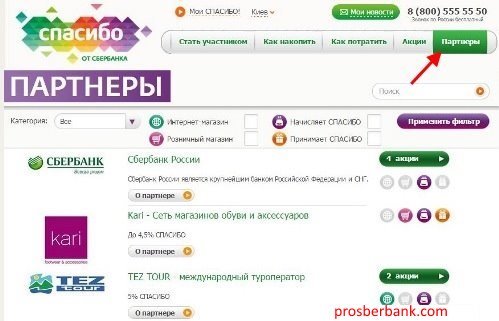
How to pay for MTS with bonuses Thank you from Sberbank
Bonuses Thank you from Sberbank can be spent on paying for mobile communications. Further, as an example, consider the replenishment of an MTS mobile phone.
Note! Thank you bonuses can pay only 99% of the MTS replenishment amount. The remaining 1% will be paid from a bank card by bank transfer. No more than 3 payments per day with Sberbank bonuses are allowed.
To replenish the balance of MTS mobile communications, go to the operator's website pay.mts.ru, select the section "Payment for goods and services" - "Mobile phone" - "MTS" - "Payment for MTS with Sberbank bonuses".
In the window that opens, indicate the mobile phone number you want to top up, the payment amount and check the box next to "Thank you with bonuses". Then follow the prompts of the systems.
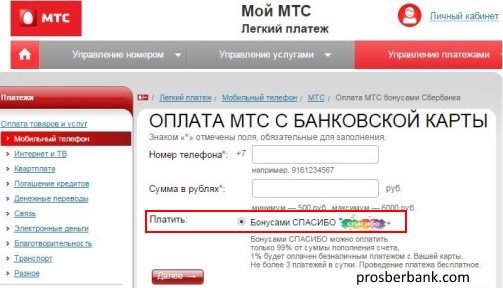
As you can see, it is not difficult to use Thank You bonuses from Sberbank of Russia.