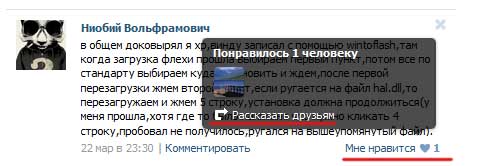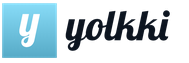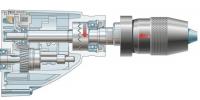How to repost a post or article on VK
Hello dear readers! All of you, probably, have seen enough of the beautifully designed Vkontakte pages of your friends: there are some records, pictures, videos, etc. there. and want you to have something similar.
Before moving on to practice and explaining how reposts are made, I would like to tell you what it is in general. Let's look at a few terms.
A post is your own entry on your page or the page of your group. You make it up yourself.
A repost is someone else's post copied by you on your wall or the wall of your group. In automatic mode, you can repost entries from the walls of users or from the walls of groups. It can also be done with comments or simply with articles on third-party sites.
We figured out what it means to repost, and now let's pay attention to the screenshot and see how reposts look on the page of a regular user:
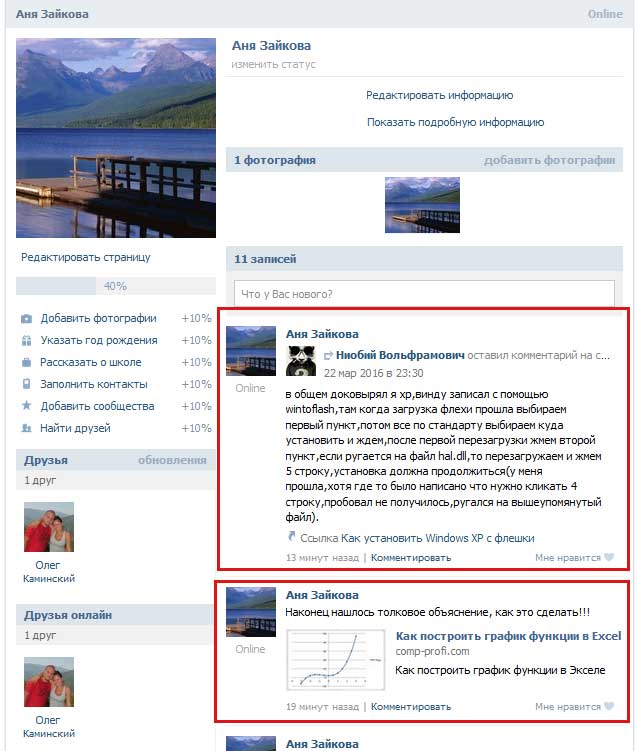
Now let's move on to practice.
How to repost a post from a user's or group's wall
This can be done in two ways.
Method 1.
Looking for a post you like. Move the cursor over the heart or click on it, but do not move it away. We have a small window at the bottom of which there is an arrow with the inscription "Tell friends". Click on it and the post will instantly appear on your wall.
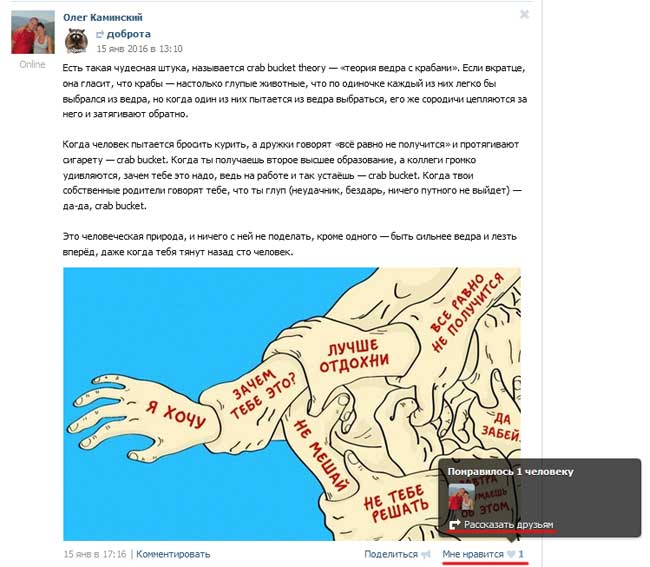
Method 2.
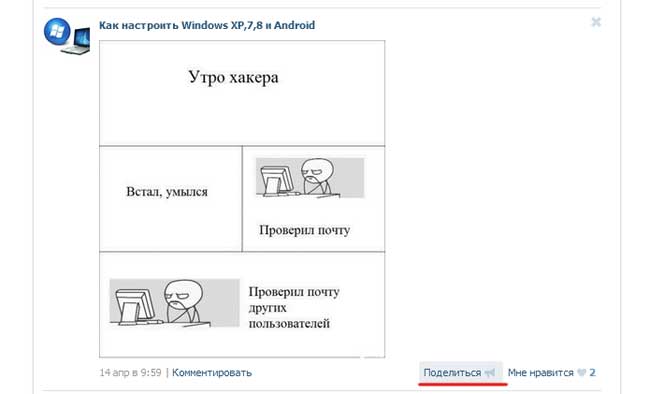
As long as this is a more advanced method, then we have a window in which we can choose with whom we will share this entry.
If you just want the publication to appear on your wall, then select the first item "Friends and Subscribers".
You can also add to this post and write some comment on it. Naturally, this comment will appear on your wall too. Thus, you will repost with your text
![]()
For everything to work out, you must be currently logged into Vkontakte and perform all actions in the browser through which you entered your Vkontakte account.
In this case, you can do the following. Usually, on almost all sites, at the bottom of each article there are social network buttons with which you can share site materials in different social networks. networks. We find the button that is responsible for Vkontakte and click on it (the location and appearance of the buttons on different sites, of course, may not match).
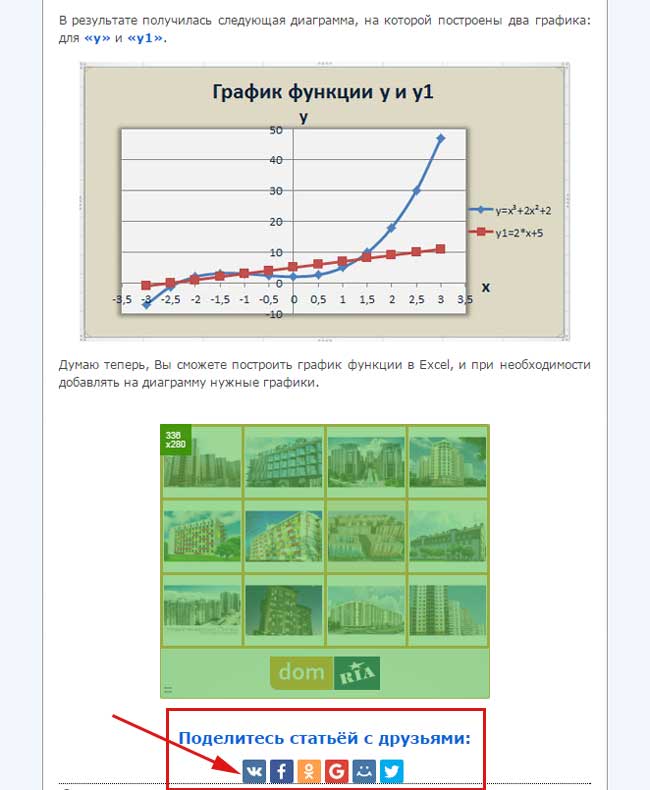
You can also write your comment or addition to the article. You can do this in a text field.
You can also select an image that will be displayed next to the link to the article using the arrows.
If you don’t want any picture at all, then just uncheck the box next to “Add image”
After everything is set up, click on the "Submit" button.
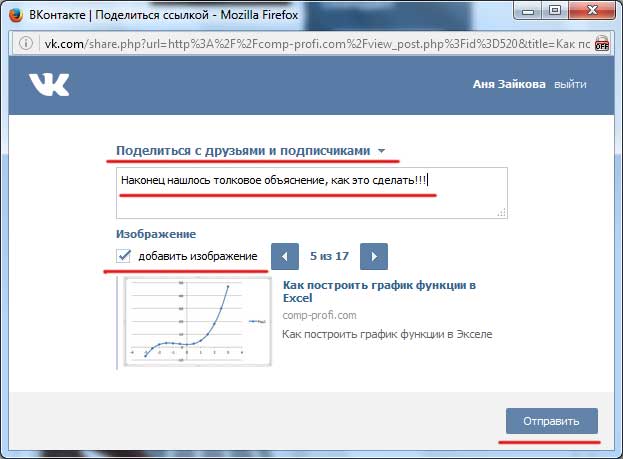
After all the manipulations performed, something like this appears on your wall:
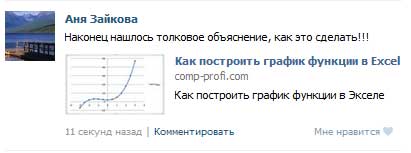
How to repost a comment on your wall
We find the comment you like and click on the “Like” button at the bottom of the comment, a window pops up in which we click on “Tell Friends”