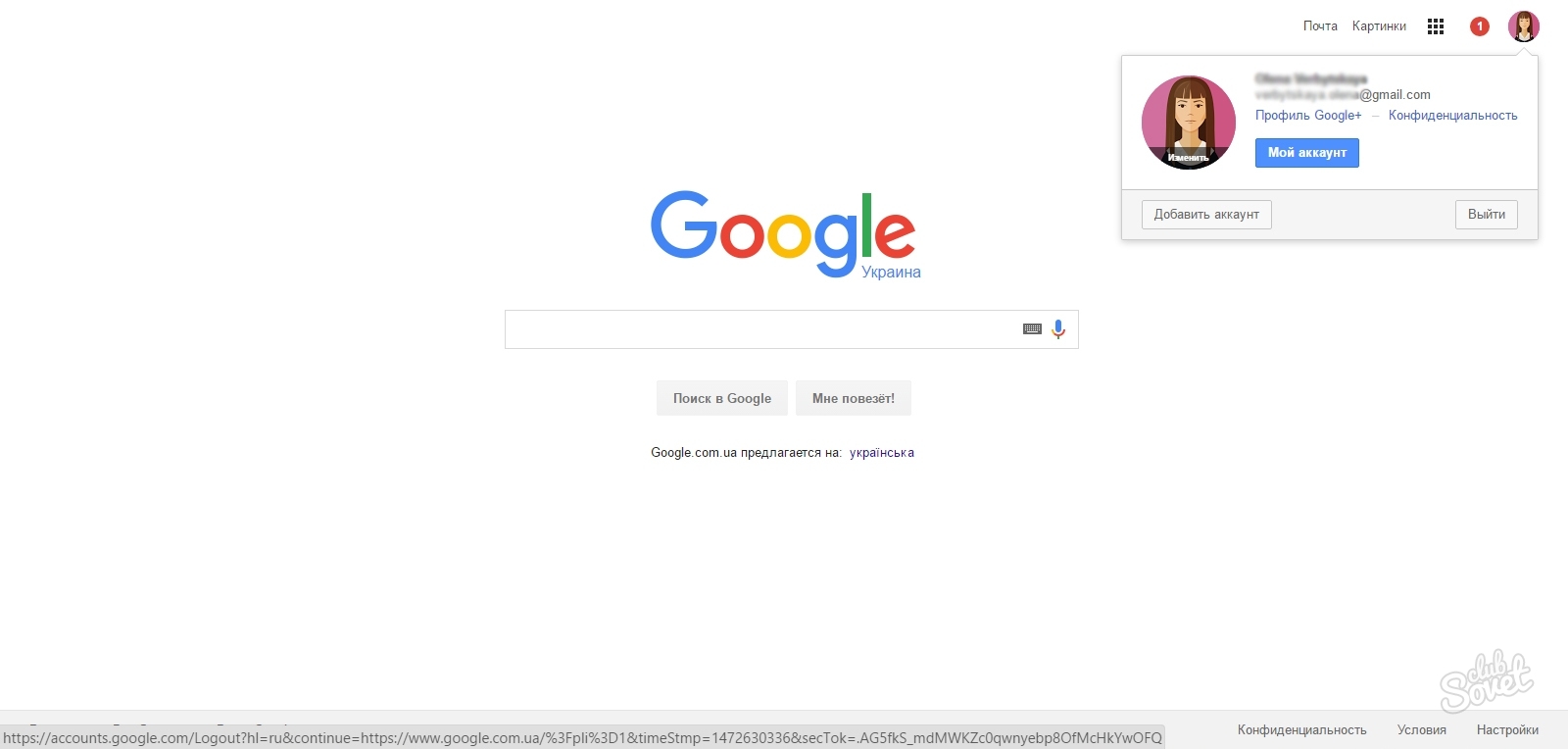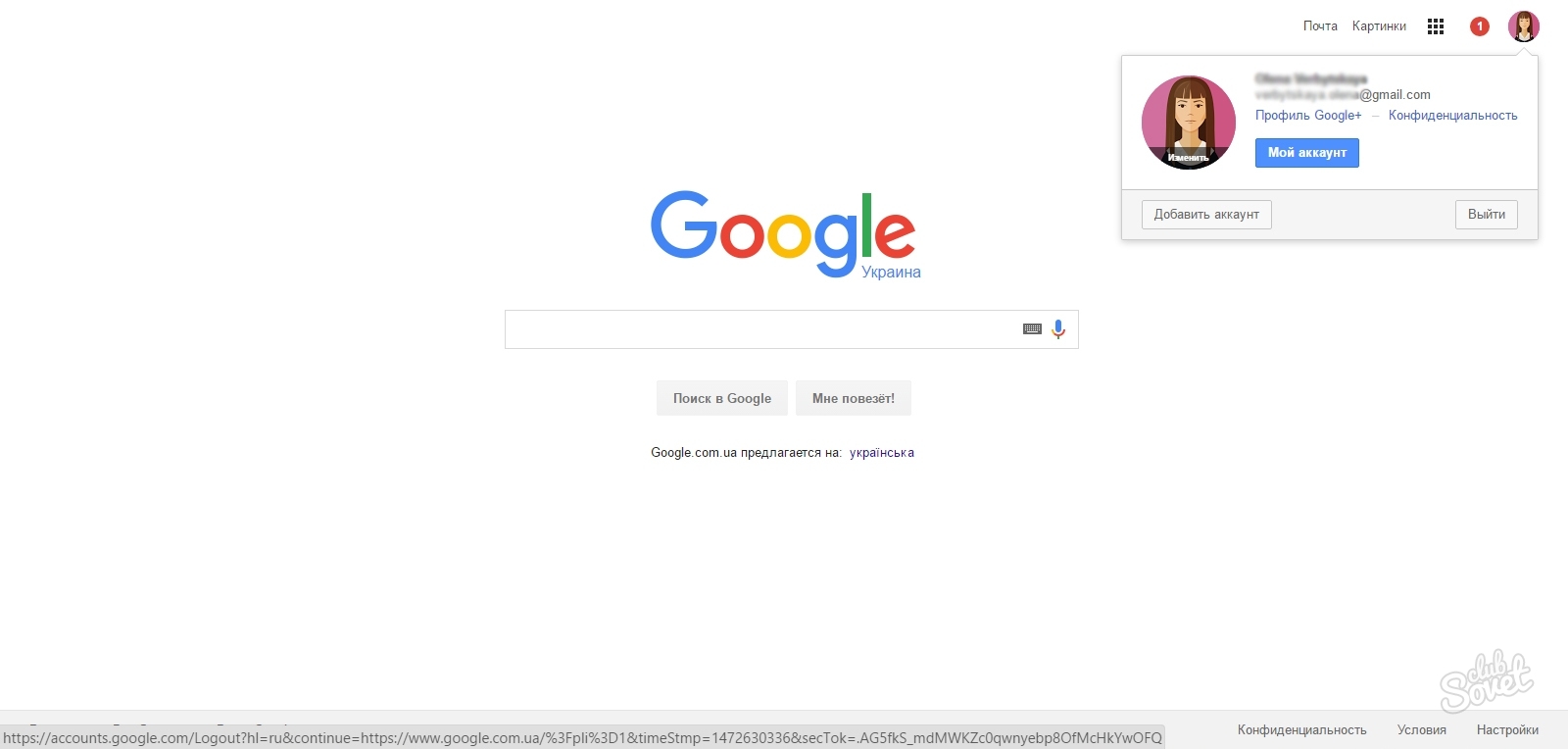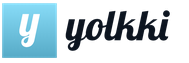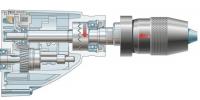How to login to google account
A Google account allows the Internet user to maximize its capabilities. A person using the search engine of the same name gets almost unlimited access to various products of the company, which is the leader of the global network. Therefore, it is very important to know how you can log into your Google account.
How to register a Google account: the easy way
There are several different ways to connect to your profile toolkit in the system. Let's consider the simplest of them.
- Before you can log in to your Google account, you need to create it. This process is quite simple and intuitive. To create an account, you must visit the page by clicking on the following link: https://accounts.google.com/SignUp?hl=en . This page will begin your registration.
- As soon as the user goes to this page, a special form will open in front of him. It must be filled in with the appropriate data: first name, last name, date of birth, as well as come up with a nickname for the account and specify an alternative email for password recovery. It is important to pay attention to the correctness of the information entered, this will play a key role in case of losing the password or blocking the system.
- The registration process is simple and completely free, it takes only a couple of minutes for an advanced user and requires elementary care.
- After completing the registration stage, the user will be able to log into their Google account. Moreover, this can be done from any user device that has access to the Internet, after logging in.
How to login to google account
How to log into google account
Once the user is done using the tools in the account, they can sign out of the account. It is as easy to do as the entry.
In the same place where the "Login" button was previously, the same key appears, only with the inscription "Logout". Simply click on it, after which the user will automatically leave the account. No windows that can delay the exit process appear.