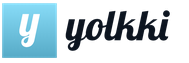How to change login
24.03.2017
Skype is a communication program developed by Skype Technologies (now owned by Microsoft). It is designed for video calls, chatting, file sharing and more. When registering for the first time, users must come up with a login by which they can be easily found in the system. This process needs to be taken seriously, because you will have to provide an identifier to those who need to find you. After registration, many people want to change their login, which, perhaps, was not convenient to use or for some other reason. Let's figure out how to change the login and whether it can be done.
How to change login
Unfortunately, the developers did not provide such a function in the program. But do not immediately get upset and delete the account. By the way, you will not be able to do this either, such a function is not provided. Let's look at several ways to solve this problem:
Method 1: Change your Microsoft account login
If you have a Microsoft account, you can link it to your Skype account. After that, the login will be displayed according to the Microsoft account.
Method 2: Changing the first and last name
This data is seen by the people with whom you communicate. The given name will be displayed in the contact list of your friends. But you should know that any user with whom you are in contact can sign you as it suits him. Therefore, you should not rack your brains too much, and think about which nickname is better to come up with. To change your nickname, you must do the following:
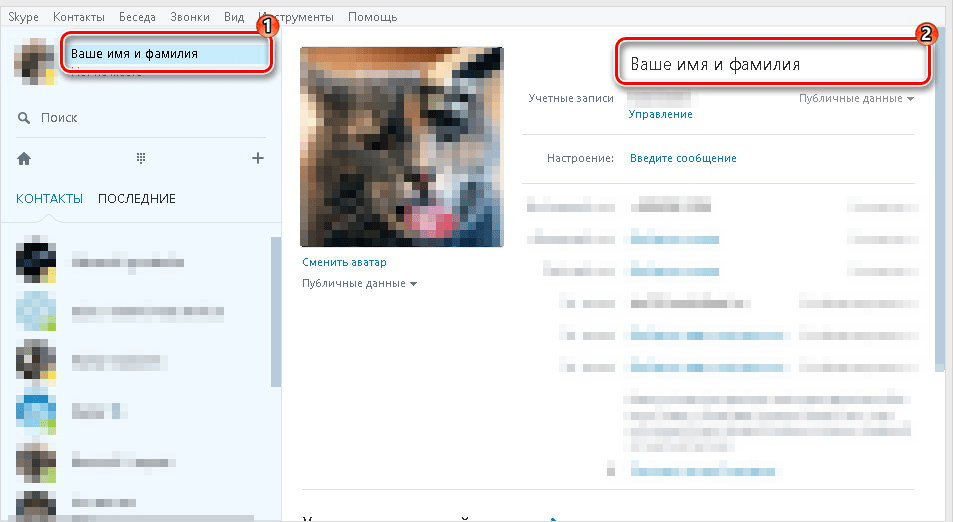
Congratulations, your name has been successfully changed.
Method 3: Registering a New Account
If you are determined and do not want to give up, then there is only one way out - to register a new account.
To proceed with registration, follow the instructions below:
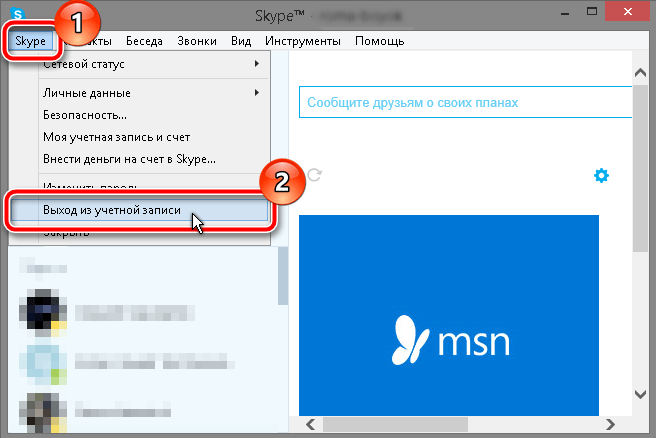
This will complete the registration. Thank you for your attention. We hope the information was useful to you.