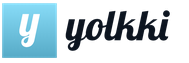World of Tanks Compressed Textures 0.9 15. Compressed Textures for Weak PCs for WOT
Compressed texture World of Tanks for weak computers help players whose video card parameters and size random access memory Do not allow fully enjoying this famous game. Download for free and without registration. We have a formal version of the compressed texture 6, 12, 25 and 50%. Estimate image quality, you can in the pictures below:
Compressed texture 6%

Compressed texture 12%

Compressed texture 25%

Compressed texture 50%
As a result of the installation of this fashion, the texture occupies only about 93 MB on the disk instead of the usual 2.3 GB, which significantly speeds up the download and the entrance to battle.
Visual effects are also created by visual effects: the smoke and swing of trees, the effects of explosions, traces of caterpillars, etc. To enhance the effect from setting the data of compressed textures, it is strongly recommended to apply. This program allows simple way Manage the inclusion of the disconnection of various effects.

How to set compressed textures
IMPORTANT!Be sure to back up the folder packages.So that in case of failure you did not have to pump a client again! Also, before each updates, restore the original folder Packages so that the launcher makes you re-download the client completely.
- Copy all the contents of the archive to the root of your local disk (D: /, C: /, etc.)
- Select the desired texture packets if you want to install everything, run the file Select all textures. CMD, if separately, then just follow the searches of the packages, missing not necessary. (Example _02, _04, _05)
- After the program is completed, the WOT_XX% folder will appear at the root of the disk ...
- Copy the contents of this folder to \\ WORLD_OF_TANKS \\ RES \\ Packages and start autoinstall_.bat.
If not fully understood all the steps to install compressed textures, watch the video above.
Description
World of Tanks All the time of its existence was considered a game, demanding to resources and computer performance indicators. That is why the question of optimizing graphics and increasing FPS in battle has always been one of the most relevant. Especially often the owners of weak computers are asked for this issue, which in our game is a big half.
To increase the performance of PC to help can come Compressed textures for weak computers WOT 1.6.0.0. Several options for texture packets are presented to your choice, with varying degrees of compression - from textures not so much affecting the FPS and up to the textures, the use of which will allow you to start the World of Tanks literally almost on any calculator. Thus, it is possible to achieve an increase in the number of frames per second until 20-35% by changing the resolution of the original textures, which, for example, is particularly relevant for laptops with a small diagonal of the screen, on which the negative effect does not feel at all. In addition, even by choosing the compression of all the textures in the game up to 6%, you will get a well-acceptable picture, quite high quality and not straining eyes.
There are such compression degrees to the choice of the player:
- 50% - for medium computers
- 25% - for weak computers
- 12% - for very weak computers
- 6% - for calculators
If you wish to achieve maximum effect, Increasing productivity in the game Even the weakest machines, it is recommended to install the WOT TWEAKER program, which allows you to disable all unnecessary resource-intensive special effects that you do not seem to be in battle. With it, you can increase the level of frames per second in an additional 5-10 percent!
If it does not help you - try installing a portable game client that does not require installation, with compressed textures, as well as less demanding to the gland than the official one.
Installation
- Copy all the contents of the archive to the root of your local disk (C: /, D: /, etc.)
- Select the desired texture packets if you want to install everything, run the file to select all textures.cmd, if separately, then just follow the packages' alternateness, missing not necessary. (Example _02, _04, _05)
- After the program is completed, the WOT_XX% folder will appear at the root of the disk ...
- Copy the contents of this folder to \\ WORLD_OF_TANKS / RES / PACKAGES and start the autoinstall_.bat.
If the installation process is not completely understood, then follow the instructions in detail described and shown in the video above.
Important moment. Before installing, be sure to back up the folder packages.With it, you will have the opportunity to restore the client in case of failure, and not download it again. Before each update of the game, restore the folder packages.And then in the process of updating the launcher will download the entire client completely.
- Renewal date: 20 Mar 2018.
- Total marks: 13
- Average rating: 3.85
- Share:
- More reposts - more often update!
Information about the last update:
Updated 03/20/2018:- adapted for 1.0;
Compressed textures are one of the most effective methods To increase the frequency of frames when playing on weak PCs.
Why do you need compressed textures for WOT?
Everything is very simple - the textures in the world of tanks use video card resources if the volume of textures on the map exceeds the available memory, the game begins to slow down, which is very affected by the performance of battles. But after installing up to 12% of textures, resources are not so much resources, which leads to an increase in FPS in the game.
The main drawback is a significant deterioration. visual side Games, surroundings and tanks become "soap", but what they just do not do for optimization, right? Let the game become worse to look, but the winre will grow, because the brakes will disappear, very imperative aiming.
You can also download special mods that improve the game interface, but made with a loan for optimization - it is.
In addition to compressed textures, you can use other methods of increasing FPS, for example, download, disconnecting heavy visual effects like smoke and fire. Together with the textures it will give a big effect and it will be possible to play comfortably even on weak computers. In addition, the WOT settings also allow to achieve greater optimization, special attention Plug to "3D render resolution."
Installation
- First go to the World_of_TANKS \\ RES and make a backup of the Packages folder so that you can return the old textures if new option do not like it.
- Download the archive just below and remove its contents in World_of_Tanks \\ Res \\ Packages.
- Then we start the autoinstall_.bat file, after the opening of which the window will appear with the process of repacking textures into a new quality. After closing the window, the installation of the installer is completed and you can go to the game.
This mod can strongly compress the textures of different elements in WOT, in particular, technology, trees and many other things. Thanks to this, you can achieve a good FPS gain, in order to play it has become comfortable and on a weak computer with outdated characteristics.
Like many others for the game, this uses good demand among players. It will increase the frame rate per second by about 30%, which is quite good. With the help of the presented fashion, you will forget about the brakes in a tank simulator and can play even on an old laptop.
Compressed texture for weak pc download
If you for some reason, the FPS is missing after installing this modification, we also recommend using the WOT TWEAKER utility offering the disconnect various effects. This will increase the frequency of frames when shooting with a large number of tanks. The program is available in a cannon from Job and other collections.
How to set compressed textures:
1. Download the archive and unpack it in the root of the local disk (for example, in D: /, C: /);
2. Run the CMD file with the necessary textures or select everything;
3. Wait for the completion of the installation process;
4. Go to the WOT_XX% folder and copy all files and folders to / WOT / RES / Packages /;
5. Open the AutoInstall_ file.
Compressed World of Tanks textures for weak computers 1.0.0.1. Very help players with weak computers. This program compresses textures to 50, 25, 12, 6 percent of the original client's original.
The purpose of this fashion is not just lightweight textures, and so that they are still nice to the eye and retain a good detail of objects. The textures really turned out very good and pleasant to the game, despite the fact that they are only 100 MB.
Textures from folders underwent compression:
Content - up to 25% Various buildings and objects
Vehicles - up to 25% tanks up to 50% caterpillar
Speedtree - up to 25% All vegetation on maps
Spaces - up to 50% mini card
Mapslandscape - up to 25% surface texture
GuimapsiconsMapscreen - changed download screens resolution
After these actions, the texture takes only 93 MB instead of 2.3 GB, and this very much accelerates the entry process.
To improve the work of compressed textures, it is highly recommended to use to disable all the effects, especially smoke and the effects of explosions, it is they also a computer very much.
Updates:
19.04.2017:
- added textures 25% for 0.9.18;
22.02.2017:
- 25% option is adapted for 0.9.17.1;
24.05.2016:
Added textures for patch world of tanks 0.9.15
02.09.2015:
Added textures for patch world of tanks 0.9.13
14.07.2015:
- adapted for 0.9.17;
26.06.2015:
- added compressed textures for SD client WOT 0.9.17 CT;
Installing compressed textures
IMPORTANT!Be sure to back up the folder packages.So that in case of failure you did not have to pump a client again! Also, before each updates, restore the original folder Packages so that the launcher makes you re-download the client completely.
- Copy all the contents of the archive to the root of your local disk (D: /, C: /, etc.)
- Select the desired texture packets if you want to install everything, run the file Select all textures. CMD, if separately, then just follow the searches of the packages, missing not necessary. (Example _02, _04, _05)
- After the program is completed, the WOT_XX% folder will appear at the root of the disk ...
- Copy the contents of this folder to \\ WORLD_OF_TANKS \\ RES \\ Packages and start autoinstall_.bat.
If not fully understood all the steps to install compressed textures, watch the video above.